Samsung 29K5 Manuale di istruzioni per il proprietario - Pagina 21
Sfoglia online o scarica il pdf Manuale di istruzioni per il proprietario per TV Samsung 29K5. Samsung 29K5 40. Colour television
Anche per Samsung 29K5: Manuale di istruzioni per il proprietario (40 pagine), Manuale di istruzioni per il proprietario (40 pagine)
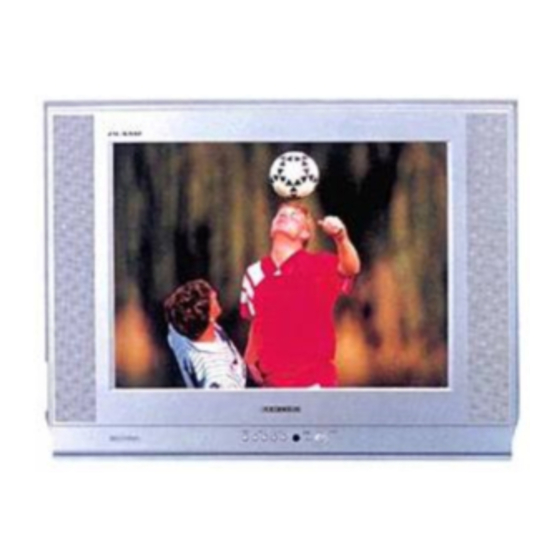
Adjusting the Picture Settings
Your television has several settings which allow you to control picture
quality:
Color tone, Contrast, Brightness, Color, Sharpness, Tint
(NTSC only)
1
Press the MENU button.
Result:
The "Picture" menu is displayed.
2
+
–
Press the
or
button.
3
Press the
or
button to select the "Adjust", and then press the
–
or
button.
Result:
The "Adjust" menu is displayed.
When select the "Mode" to "Custom", the "Adjust" menu is
displayed.
4
To adjust the...
Color tone
Contrast
Brightness
Sharpness
Color
Tint (NTSC only)
5
When you are satisfied with the settings, press the TV
press the MENU button repeatedly to return to normal viewing.
The television has an "automatic degaussing" system that
is activated if magnetic interference is present. To degauss
the television screen, switch power off by pressing the
"POWER
" (ON/OFF) button on the front panel (refer to
"Automatic Degaussing To Remove Colour Patches" on
page 37).
If you make any changes to the "Adjust" settings, the
picture standard is automatically switched to "Custom".
Press the...
+
–
or
button.
Result: You select the required option
(Normal, Warm1/2, Cool1/2).
+
–
or
button.
Result: The horizontal bar is displayed.
Mode
Adjust
Digital NR
Tilt
Select
+
Color tone
Contrast
Brightness
Sharpness
Color
Select
Color tone
Contrast
Brightness
Sharpness
Color
Select
button, or
Contrast
Picture
Custom
: Off
:
0
Enter
Exit
Adjust
: Normal
: 100
:
50
:
50
:
50
Adjust
Exit
Adjust
: Normal
: 100
:
50
:
50
:
50
Adjust
Exit
100
21
ENG
