Sony DCR-HC65 - Digital Handycam Camcorder Manuale di applicazione - Pagina 22
Sfoglia online o scarica il pdf Manuale di applicazione per Videocamera Sony DCR-HC65 - Digital Handycam Camcorder. Sony DCR-HC65 - Digital Handycam Camcorder 44. Operation guide
Anche per Sony DCR-HC65 - Digital Handycam Camcorder: Specifiche tecniche (2 pagine), Note sull'uso (2 pagine), Garanzia limitata (1 pagine), Manuale operativo (4 pagine)
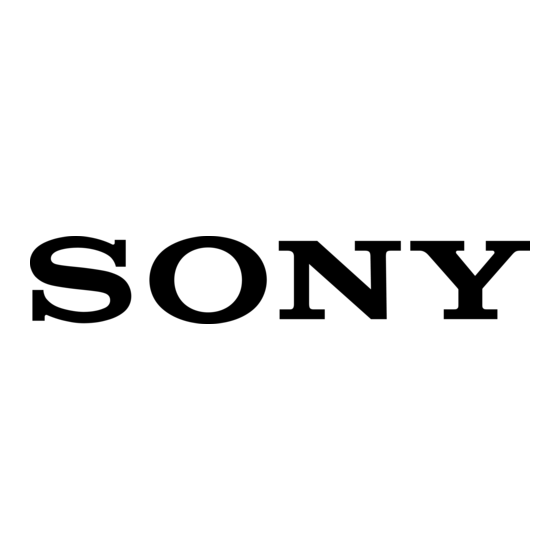
sample music on the application. Select
music, then click [OK].
.
8
Click [Effect settings], then select the
effect.
You can select one of the 5 effects. Select
an effect, then click [OK].
.
22
Managing pictures on a Windows computer
9
Click [Output settings], then select
where to store the images.
When you select [Video CD] for where to
store the images, place a new CD-R in the
disc drive. Select where to store the images,
then click [OK].
.
Note
b
• CD-RWs cannot be used.
10
Click [Start].
