Sony AIR-SA20PK (AIRSA15R) Manuale di istruzioni per l'uso - Pagina 10
Sfoglia online o scarica il pdf Manuale di istruzioni per l'uso per Impianto stereo Sony AIR-SA20PK (AIRSA15R). Sony AIR-SA20PK (AIRSA15R) 44. Wireless audio system
Anche per Sony AIR-SA20PK (AIRSA15R): Manuale di istruzioni per l'uso (47 pagine)
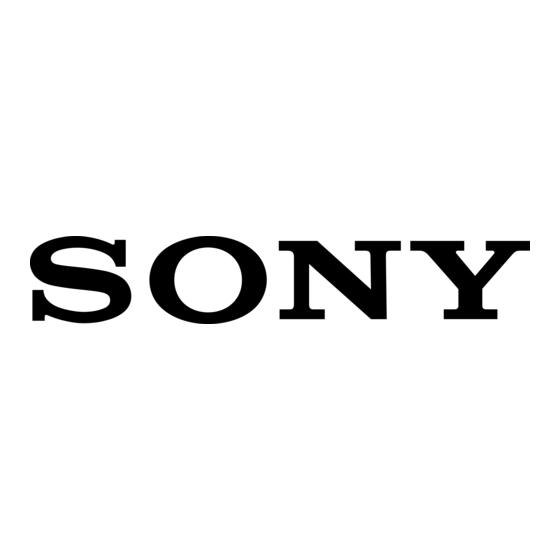
Display.(11)
Remote.sensor
ANTENNA.jacks.(16,.17)
Connect the supplied FM lead antenna
and AM loop antenna.
POWER.switch.(18,.32)
Switch for turning the main unit on or
off.
iPod.AUDIO.OUT.L/R.jacks.(27)
iPod.VIDEO.OUT.jack.(27)
Connect an optional AV system, such as
a TV, etc.
S-AIR.ID.selector.(17,.18)
Select the S-AIR ID to connect with the
sub units.
PAIRING.button.(20)
Press to perform pairing.
EZW-RT10.slot.(17)
Insert the supplied wireless transceiver.
10
GB
Buttons.for.controlling.an.iPod
.(play/pause).(24)
Press to start or pause playback.
/.(24)
Press to skip to the previous/next track.
Hold down to find a point in a track.
MENU.(24)
Press to return to the previous menu.
Works much like the Menu button on
the iPod.
/.(24)
Press to select a menu item or track for
playback.
ENTER.(24)
Press to execute the selected item or play
the selected track.
PARTY.CH.(23,.25,.27)
Press to select the sound source when the
S-AIR mode is set to "PARTY. "
S-AIR.MODE.(23)
Press to select the S-AIR mode.
Battery.compartment.lid.(18)
