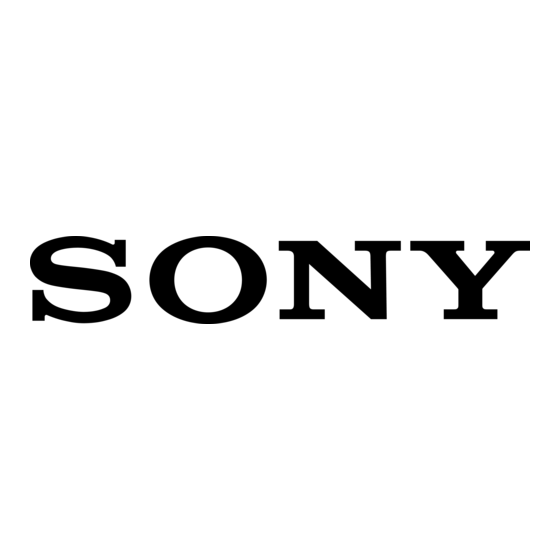Sony BluetoothH MEX-BT5100 Manuale di istruzioni per l'uso - Pagina 13
Sfoglia online o scarica il pdf Manuale di istruzioni per l'uso per Impianto stereo Sony BluetoothH MEX-BT5100. Sony BluetoothH MEX-BT5100 45. Bluetooth audio system
Anche per Sony BluetoothH MEX-BT5100: Installazione/Connessioni (2 pagine), Installazione/Connessioni (2 pagine), Manuale rapido (2 pagine), Specifiche tecniche (2 pagine), Manuale rapido (2 pagine), Manuale rapido (2 pagine)