Sony CMT-ED1A Manuale di istruzioni per l'uso - Pagina 14
Sfoglia online o scarica il pdf Manuale di istruzioni per l'uso per Impianto stereo Sony CMT-ED1A. Sony CMT-ED1A 36. Compact component stereo system
Anche per Sony CMT-ED1A: Manuale di istruzioni per l'uso (36 pagine)
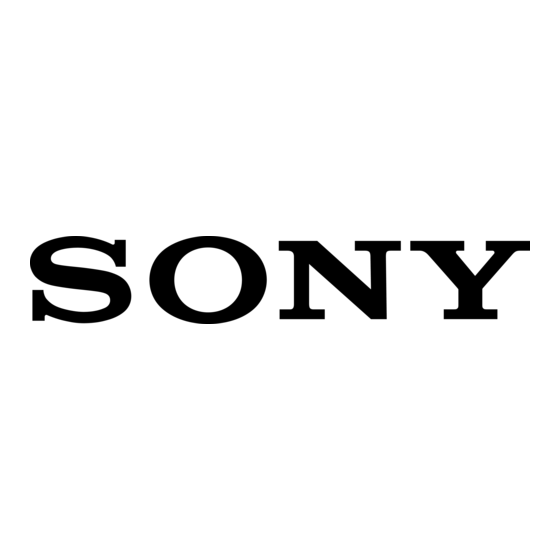
Recording a CD
— CD Synchro Recording
This function lets you record from a CD to a
tape easily.You can use TYPE I (normal) or
TYPE II (CrO
) tapes.
2
1/u
(Power)
6
1
Press § PUSH of the front cover
and insert a blank tape into the
deck.
With the side you want to
record on facing forward
14
2
3
4
2,3
5
REC lamp
CD SYNC
lamp
7
6
π
4
1
7
To stop recording
1/u
Press π.
(Power)
7
Tips
• When you insert a new tape, the CD starts playing
p
• When you want to reduce the hiss noise in low-
DOLBY NR
5
Notes
• You cannot listen to other sources while recording.
• You cannot record from the reverse side.
Open the glass door and place a CD
(see page 12).
Close the glass door.
Press FUNCTION repeatedly until
"CD" appears.
Press r REC on the remote.
The deck stands by for recording, and
the CD SYNC and REC lamps on the
unit light up red.
Press DIR MODE on the remote
repeatedly to select
on one side or
both sides.
Press ∏ .
Recording starts from the front side.
After about 10 seconds, the CD starts
playing.
after 10 seconds.
level high-frequency signals, press DOLBY NR on
the remote before step 7 so "a" appears.
to record
to record on
