Sony CMT-HX7BT Manuale di istruzioni per l'uso - Pagina 26
Sfoglia online o scarica il pdf Manuale di istruzioni per l'uso per Impianto stereo Sony CMT-HX7BT. Sony CMT-HX7BT 43. Micro hi-fi
component system
Anche per Sony CMT-HX7BT: Specifiche tecniche (2 pagine), Garanzia limitata (1 pagine), Manuale di istruzioni per l'uso (40 pagine)
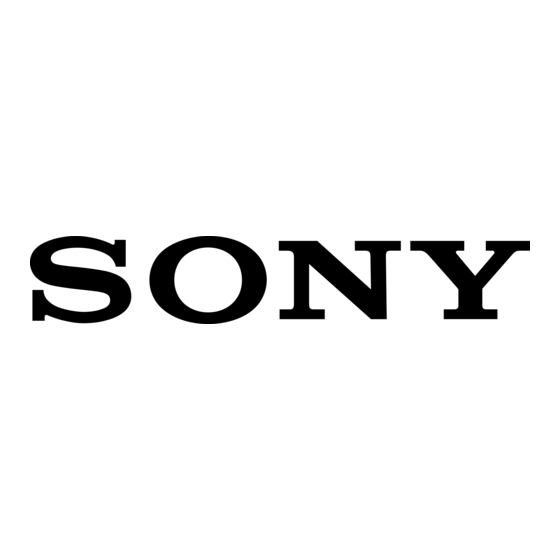
Selected track or file number
Creating your own
program
(Program Play)
1
Press CD
I1Q]
to select the CD
function.
2
Press PLAY MODE
Il§]
repeatedly
untilllPGM" appears while the
system is stopped.
3
Press ......
/~
IHl
repeatedly
until the desired track or file
number appears.
When
pr~ramming
files, press
E:J
+/ -
MJ
repeatedly to select the
desired folder, and then select the
desired file.
Example: When programming tracks
onaCD
i..··
·r·1
I
:.....i..:
. A' .
:1 . ,
_ _ _ _ _
:::::_.
_---"'-~~~: ~M
~W·Tv.J
g
Total playing time of
program (including
selected track or file)
4
Press ENTER
~
to add the track
or file to the program.
(( - -. - -" appears when the total
program time exceeds 100 minutes
for a CD, or when you select a CD
track whose number is 21 or over, or
when you select an MP3 file.
S
Repeat steps 3 through 4 to
program additional tracks or
files, up to a total of 25 tracks or
files.
6
To play your program of tracks
or files, press ~
11Q].
The program remains available until
you open the disc tray. To play the
same program again, press
~
ffQl.
To cancel Program Play
Press PLAY MODE
Ml
repeatedly until
((PGM" disappears while the system is
stopped.
To delete the last track or file of the
program
Press CLEAR
~
while the system is
stopped.
