Sony MHC-DX3 Manuale di istruzioni per l'uso - Pagina 35
Sfoglia online o scarica il pdf Manuale di istruzioni per l'uso per Impianto stereo Sony MHC-DX3. Sony MHC-DX3 49. Mini hi-fi component system
Anche per Sony MHC-DX3: Manuale di istruzioni per l'uso (48 pagine)
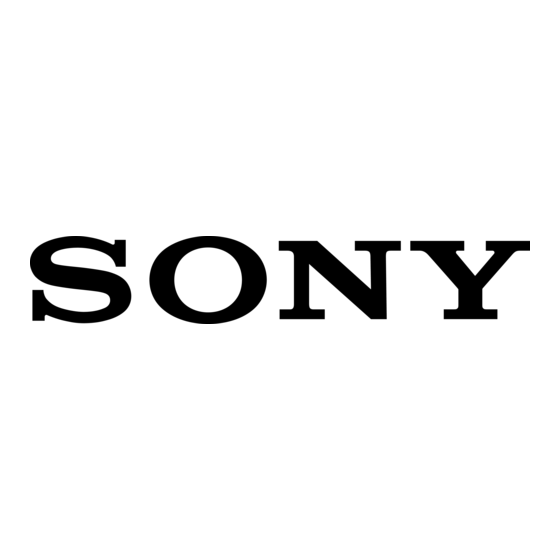
4
Press DIRECTION repeatedly to
select g to record on one side.
Select j (or RELAY) to record on
both sides.
5
Press REC PAUSE/START.
Recording starts.
6
Press hH to start playing the
source to be recorded.
Start singing along with the music.
To st op recording
Press x.
Tips
• If acoustic feedback (howling) occurs, move the
microphone away from the speakers or change the
direction of the microphone.
• If you want to record your voice through the
microphone only, you can do so by selecting the
CD function and not playing a CD.
• When high level sound signals are input, the unit
automatically adjusts the recording level to
prevent distortion of the recorded sound signal
(Auto Level Control function).
Downloaded from:
https://www.usersmanualguide.com/
Falling a sle e p t o
m usic
— Sleep Timer
You can set the system to turn off at a preset
time, so you can fall sleep to music. You can
preset the time to be turned off in 10 minutes
increments.
hH
S
l
L
,
Press SLEEP.
Every time you press the button, the
minute display (the turn-off time)
changes as follows:
AUTO t 90 t 80 t 70
t ... t 10 t OFF t AUTO ...
When you choose " AUTO"
The power turns off when the current CD or
tape finishes playback (for up to 100
minutes).
To check t he rem aining t im e
Press SLEEP once.
To change t he t im e t o t urn of f
Press SLEEP repeatedly until the time you
want appears.
To cancel t he Sleep Tim er f unct ion
Press SLEEP repeatedly until "SLEEP OFF"
appears.
SLEEP
s
35
