Sony MHC-GX9000 - Mini Stereo System Manuale di istruzioni per l'uso - Pagina 3
Sfoglia online o scarica il pdf Manuale di istruzioni per l'uso per Impianto stereo Sony MHC-GX9000 - Mini Stereo System. Sony MHC-GX9000 - Mini Stereo System 48. Sony mhc-gn660 stereo system: user guide
Anche per Sony MHC-GX9000 - Mini Stereo System: Specifiche tecniche (2 pagine), Manuale di istruzioni per l'uso (48 pagine)
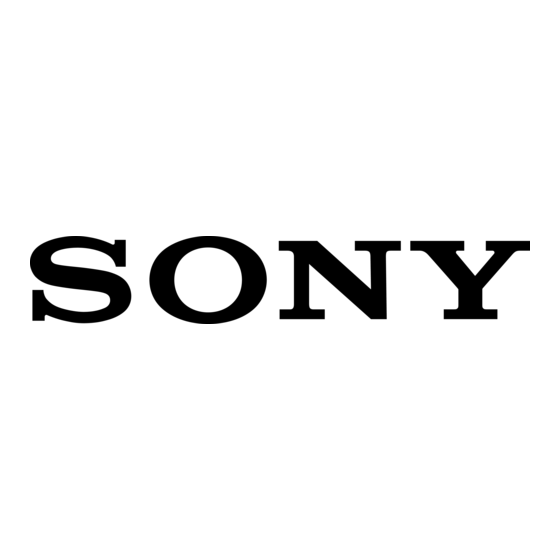
Table of Contents
About this manual ................................... 5
Playable discs.......................................... 5
Hooking up the system............................ 8
Positioning the speakers........................ 11
Setting the clock.................................... 11
Loading a disc ....................................... 12
Playing a disc ........................................ 12
Playing repeatedly................................. 14
Creating your own program ..................15
Presetting radio stations ........................ 16
Listening to the radio ............................ 18
Loading a tape....................................... 19
Playing a tape ........................................ 19
into a tape........................................ 20
Recording on a tape manually............... 21
Adjusting the sound .............................. 22
Selecting the preset effect..................... 22
Selecting the MP3 Booster effect ......... 23
Selecting the sound system................... 23
Using the subwoofer............................. 24
storing............................................. 24
Selecting the surround effect ................ 25
Enhancing video game sound ............... 25
sound source................................... 26
Singing along........................................ 26
Falling asleep to music ......................... 27
Waking up to music.............................. 27
Timer recording radio programs........... 28
Turning off the display ......................... 29
display ............................................ 30
display ............................................ 30
Changing the power illuminator ........... 31
in the display .................................. 31
continued
GB
3
