Sony MZ-NH900 Manuale di configurazione - Pagina 15
Sfoglia online o scarica il pdf Manuale di configurazione per Impianto stereo Sony MZ-NH900. Sony MZ-NH900 18. Portable memory stick audio player / portable minidisc recorder / portable cd player
Anche per Sony MZ-NH900: Manuale di istruzioni per l'uso (24 pagine), Specifiche tecniche (2 pagine), Nota di rilascio (1 pagine), Specifiche tecniche (2 pagine), Garanzia limitata (1 pagine)
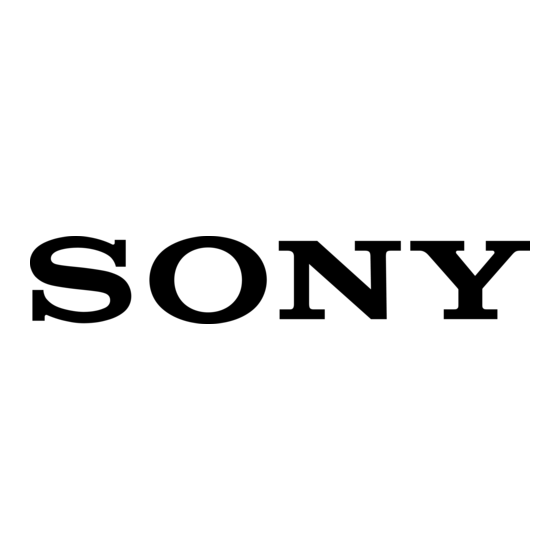
USB Cable Transfer of MZ-NH-900 Sound files
The below steps are for PC compatible only not for the Mac Compatible HiMD recorders
There should be PC computers in MIT B-18 and B-56 with the necessary software
installed.
1. Your material must have been made with a PC compatible HiMD recorder
like the NH-900 on a HiMD-formatted disk.
2.
Start or restart the PC. Log on to the PC as "student" under the PSOA
MITB..." option.
3. Connect your Sony HiMD recorder to the AC power supply that's with the
platform or in your recorder kit.
on battery power! Connect your Sony Hi-MD recorder to the PC using the
USB cable that with the platform or in your Recorder Kit. The USB port is
next to the mouse port on the rear of the PC.
4. Open the folder on the desktop named, "Converted Wav Files here." If
there are any files in this folder, drag them to the Recycle bin and empty
the bin.
5. Launch the SonicStage v3.2 software using the Icon on the desktop.
6. Click on the "TRANSFER" button towards the top right of the SS window.
Slide in the HiMD formatted disk you wish to transfer sound files from.
After the disk mounts, your recordings should show as one or more
'Untitled" folders on the right side (the HiMD disc side).
folders and open them. If you scroll the Transfer window view to the right,
you can see the duration of each track in minutes and the mode (PCM or
HiSP) it was recorded in.
7. To help ID the files, you can rename them in SS before you transfer
them. To listen to a sound file, click on it once and press the > play
button. (A pair of headphones need to be plugged into the jack in the
rear of the PC in order to hear it).
click on a sound file's name in the HiMD disk list, press F2, and type the
new name in the title bar. EG: "20050203MT_UrbanNitePres" Do not
exceed 23 characters or it will have to ne renamed before importing it
into Logic.
8. If there are more than a few ".oma" transfer files in the "My Library" side
of the SS window., select them, click on the "X"-looking icon at the
bottom of the window on the PC side. Select the "remove and delete
option" and click OK. The sound files should disappear from the left
window. In the top right hand of the My Library window there's a free
space meter. You need at least 2GB to transfer a 1GB disk recorded in
PCM mode and 5GB to transfer a disk recorded in the HiSP mode.
9. Hold on the Control Key and select the files you wish to transfer from your
HiMD disc in the right panel.
using Sonic Stage 3.2
Leave the password window blank..
Do not perform the below steps running
You can also use "select all" or cick on the
15
Stop playing the file. To rename it,
Click on the
