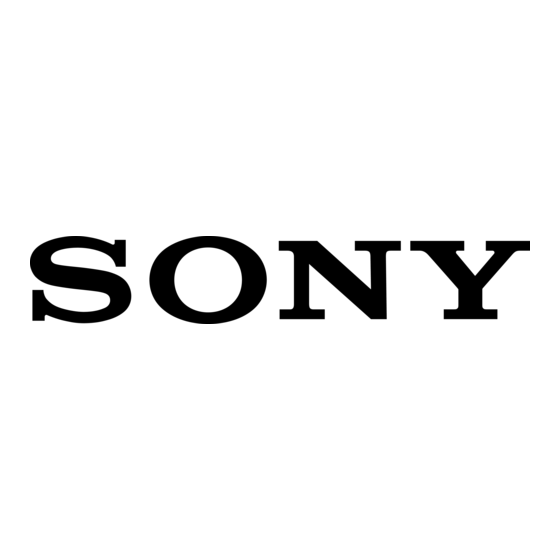Sony SA-NS300 Manuale di istruzioni per l'uso - Pagina 27
Sfoglia online o scarica il pdf Manuale di istruzioni per l'uso per Impianto stereo Sony SA-NS300. Sony SA-NS300 40. Wireless network speakers
Anche per Sony SA-NS300: Istruzioni per l'uso (2 pagine), Manuale di istruzioni e funzionamento (14 pagine), Istruzioni importanti per la sicurezza (1 pagine), Specifiche tecniche (4 pagine), Garanzia limitata (1 pagine), Impostazione rapida (2 pagine), Manuale di avvio rapido (2 pagine)