Sony SRS-XB30 Passi per la risoluzione dei problemi - Pagina 2
Sfoglia online o scarica il pdf Passi per la risoluzione dei problemi per Impianto stereo Sony SRS-XB30. Sony SRS-XB30 4. Personal audio system
Anche per Sony SRS-XB30: Manuale di riferimento (2 pagine), Manuale di riferimento (2 pagine), Manuale di riferimento (2 pagine), Manuale di riferimento (2 pagine), Manuale di riferimento (2 pagine)
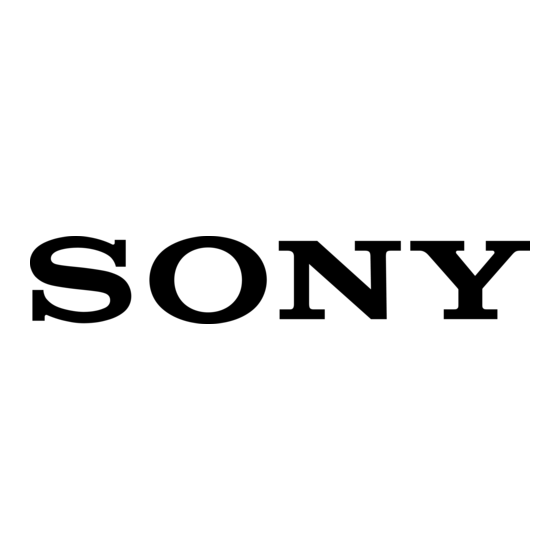
If the device that is connected to the AUDIO IN jack is monaural, sound will only be output from
the left speaker (L ch).
If the connected device has an equalizer function, set it to off.
Keep the speaker away from a microwave oven, Wi-Fi, etc.
Bring the speaker and the BLUETOOTH device closer together. Remove any obstacles between
the speaker and the BLUETOOTH device.
If the CHARGE indicator is flashing in orange, turn off the speaker and charge the battery
sufficiently.
The device with a built-in radio or tuner cannot be connected to the speaker via BLUETOOTH
since noise may occur in broadcasts.
Locate the speaker farther away from a TV, radio or tuner, etc. since noise may occur in
broadcasts.
When using the Speaker Add function or Wireless Party Chain function, if any other BLUETOOTH
device(s) such as a BLUETOOTH mouse or BLUETOOTH keyboard is connected to the
BLUETOOTH device, terminate the connection between them.
There are some BLUETOOTH devices that can have the wireless playback quality changed. If your
device is compatible with this function, select a setting that prioritizes stable connection over
sound quality. For details, refer to the operating instructions supplied with the device.
Select "Priority on stable connection" for the wireless playback quality of the speaker.
Install the latest version of SongPal on the connected device. If you cannot use the latest version
of SongPal or you cannot connect the speaker and a BLUETOOTH device via BLUETOOTH
connection, uninstall SongPal.
When listening to music, select an A2DP BLUETOOTH connection by operating the BLUETOOTH
device.
When receiving/making a phone call, select an HFP or HSP BLUETOOTH connection by operating
the BLUETOOTH device.
When receiving/making a phone call, check that output of the BLUETOOTH device is set for the
speaker.
5) Sound becomes low while in use
The sound may become low in the following cases. This is not a malfunction.
o
When the battery is running low and the CHARGE indicator flashes in orange while the
speaker is being powered by the built-in battery only.
o
When the battery is running low as a result of using the speaker at a loud volume for a
long time even if the speaker is connected to an AC outlet.
If the sound becomes low while in use, follow the procedure below.
1. Turn off the speaker.
2. Charge the battery sufficiently.
6) Unable to pair the speaker with a BLUETOOTH device
Bring the speaker and the BLUETOOTH device to within 1 m (3 ft) of each other.
To use the Speaker Add function or Wireless Party Chain function, pair with the speaker where
the
(BLUETOOTH) indicator flashes in white.
