Digitrax UR93 Manuale
Sfoglia online o scarica il pdf Manuale per Giocattolo Digitrax UR93. Digitrax UR93 4. Duplex transceiver for duplex equipped loconet throttles
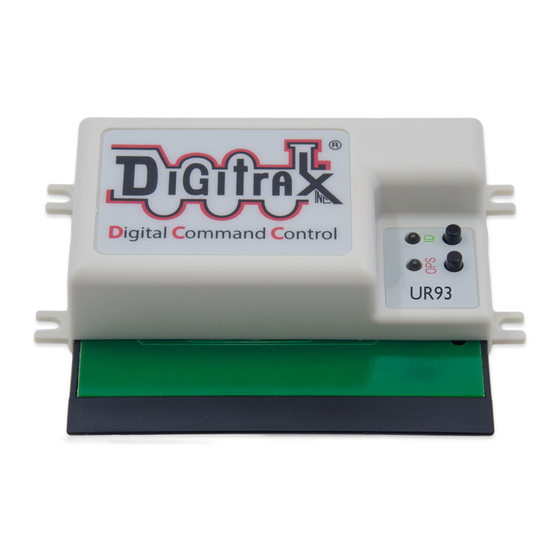
UR93
Features:
▪
LocoNet makes it easy to add UR93 Duplex Radio support to your layout.
▪
Provides a Full Duplex radio link to/from the layout with compatible Digi-
trax Duplex Equipped Throttles.
▪
FCC Part 15.247 Certified, Class B RFI.
Parts List
1 UR93 Duplex Transceiver
1 PS14 Power Supply
UR93 Installation / Quick Start
LocoNet
compatible
command station
The UR93 is simple to install and begin using on your LocoNet layout.
1.
It is recommended the UR93 be placed near the physical center of a layout.
2.
Connect the PS14 DC power supply to your UR93 via the DC power jack.
Plug the PS14 into an AC wall outlet. The green and red LEDs will blink.
3.
Connect the UR93 to your working LocoNet system using one of the RJ12
jacks at the rear of the UR93. The red LED will go on and the GREEN ID
LED will blink at about 2-second interval to indicate that it is working.
4.
If there are more UR93 or UR92's added to the layout, use a throttle to turn
track power OFF and then back ON. This will match Duplex Group Names.
That's all that's required for installation of your UR93 on LocoNet!
© 2020 Digitrax, Inc.
Complete Train Control
Run Your Trains, Not Your Track!
D C S 2 1 0 +
T R A C K
P W R P R O G
N E T
S T A T U S
+
-
5 A
P
G
P
R
R
8 A
A
R
B
B
A
B o o s t e r
G r o u n d t o
o t h e r b o o s t e r s
P r o g r a m
M a i n l i n e
T r a c k
T r a c k s
P S 6 1 5
I E C C o r d s e t
8 5 - 2 4 0 V A C
P S 1 4
C
8 5 - 2 4 0 V A C
— 1 —
Duplex Transceiver
Equipped LocoNet Throttles
1 2' LocoNet cable
1 Instruction Sheet
R
S C A L E
M O D E
R
L O C O N E T
O / G
R U N
A
B
C
N
O P
H O
S L E E P
L O C O
E Z
R E S E T
R T S
omplete
T
rain
C
ontrol
UR93
For Duplex
DT602D
E
D
F
Duplex
compatible
throttle
www.digitrax.com
