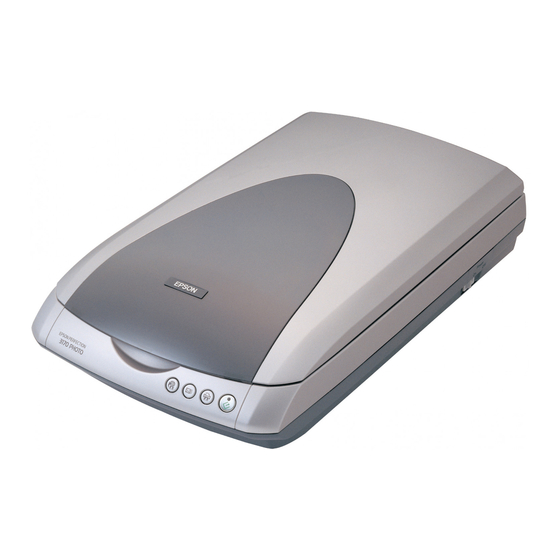Epson 3170 - Perfection Photo Bollettino di assistenza prodotti - Pagina 7
Sfoglia online o scarica il pdf Bollettino di assistenza prodotti per Scanner Epson 3170 - Perfection Photo. Epson 3170 - Perfection Photo 17. Scanning tips and troubleshooting guide
Anche per Epson 3170 - Perfection Photo: Bollettino di assistenza prodotti (34 pagine), Manuale d'uso (6 pagine), Inizia qui (4 pagine), Bollettino di assistenza prodotti (23 pagine), Manuale (11 pagine), Bollettino di assistenza prodotti (40 pagine), Bollettino di assistenza prodotti (24 pagine), Bollettino di assistenza prodotti (29 pagine), Bollettino di assistenza prodotti (8 pagine), Istruzioni importanti per la sicurezza (4 pagine), Bollettino di assistenza prodotti (3 pagine), Bollettino di assistenza prodotti (14 pagine), Bollettino di assistenza prodotti (18 pagine), Bollettino di assistenza prodotti (12 pagine), Bollettino di assistenza prodotti (40 pagine), Bollettino di assistenza prodotti (40 pagine), Bollettino di assistenza prodotti (22 pagine), Bollettino di assistenza prodotti (12 pagine), Bollettino di assistenza prodotti (21 pagine), Manuale di risoluzione dei problemi (12 pagine)