Motorola C115 Manuale di servizio - Pagina 14
Sfoglia online o scarica il pdf Manuale di servizio per Telefono cellulare Motorola C115. Motorola C115 17. Dual band wireless telephone
Anche per Motorola C115: Manuale di servizio (39 pagine)
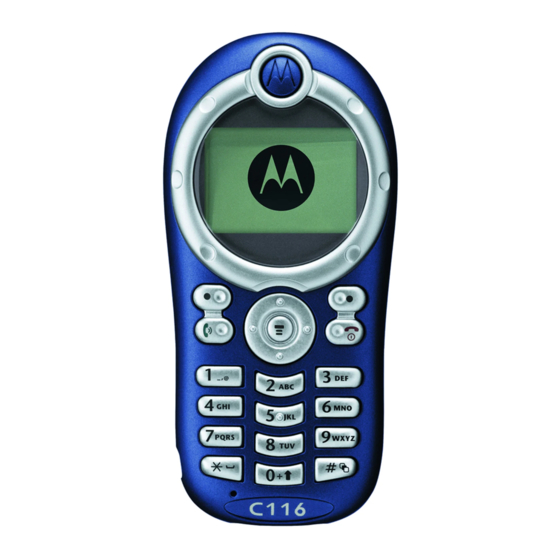
Photo 1 Use your thumb & forefinger to take edge of
PCB. Don't touch the chips of PCB.
Photo 2 Use antistatic fan to blow PCB. Stick
metaldome on PCB under magnifying glass.
Photo 3 Put M/B on hat bar fixture smoothly and
brush flux on pad.(photo:3).
Photo 4 Then put LCM on PCB. Don't let LCM stand up
like photo 4.
Photo 5 Assembly LCM Holder on M/B. First
assembly circle part then assembly side hook.
(photo:5)
