Motorola E398 series Manuale di servizio - Pagina 18
Sfoglia online o scarica il pdf Manuale di servizio per Telefono cordless Motorola E398 series. Motorola E398 series 44. Tri-band wireless telephone
Anche per Motorola E398 series: Manuale d'uso (31 pagine), Scheda tecnica (3 pagine), Manuale d'uso (29 pagine), Manuale di risoluzione dei problemi e di debug (12 pagine)
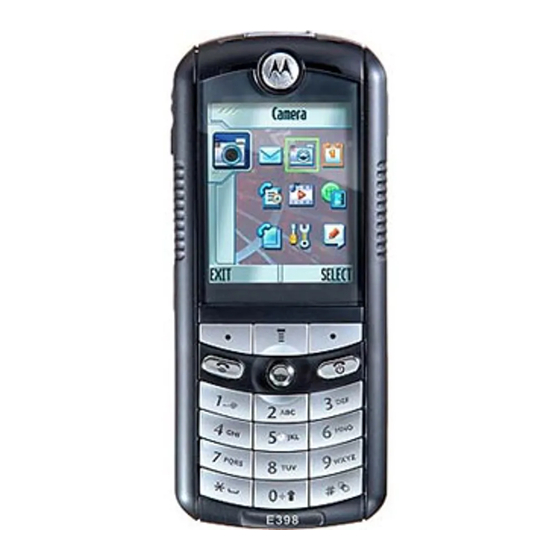
Disassembly
Disassembly
G
G
Removing and Replacing the Battery Cover
18
This section describes how to disassemble a E398/E399 telephone. Tools and
equipment used are listed in Table 1.
Many of the integrated devices used in this phone are vulnerable to damage from
ESD. Ensure adequate static protection is in place when handling, shipping, and
servicing any internal components.
Avoid stressing the plastic in any way to avoid damage to either the plastic or
internal components.
1.
Ensure the phone is turned off.
2.
Press down on the battery cover latch on the bottom of the phone, and gently
slide the battery cover back away from the phone and lift it off (see Figure 4).
Battery Cover
Figure 4. Removing the Battery Cover
3.
To replace, align the battery cover with the rear housing.
4.
Place the battery cover on the rear housing and gently slide the battery cover
up into position until it snaps into place.
Slide Battery Cover Back
April 21, 2004
E398/E399 GSM
Latch
Location
6809480A37-O
