Motorola E398 series Manuale d'uso - Pagina 25
Sfoglia online o scarica il pdf Manuale d'uso per Telefono cordless Motorola E398 series. Motorola E398 series 29. Tri-band wireless telephone
Anche per Motorola E398 series: Manuale di servizio (44 pagine), Manuale d'uso (31 pagine), Scheda tecnica (3 pagine), Manuale di risoluzione dei problemi e di debug (12 pagine)
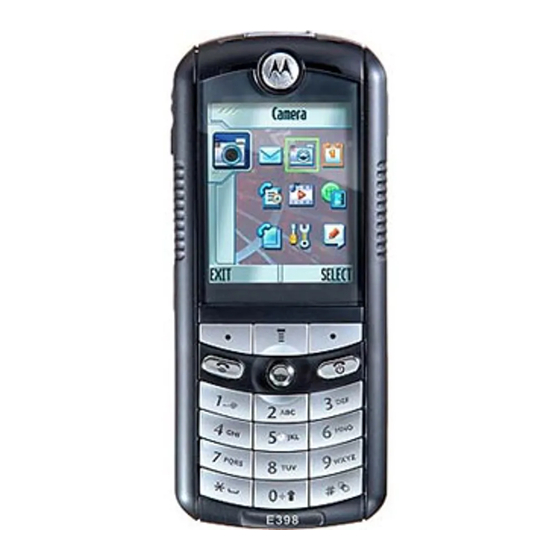
Sound
The four variations defined for each part are referred to as "Variation A," Variation B,"
Variation A with effect," and "Variation B with effect." The user interface for the MotoMixer
editor allows the user to modify three settings for each part: instrument on/off, which
enables or disables the part entirely; variation A/B, which selects the variation played; and
effect on/off, which enables and disables the effect. There are five valid combinations of
these three settings: part turned off (muted) and the four variations listed at the beginning
of this paragraph. The MotoMixer editor starts with all four parts muted as shown below.
Changes made to the mix by the user will take effect only on 16
base track was written in 4/4 time (four quarter notes per measure), there would be 16
equally-spaced "sequence points" in the measure where changes by the user would take
effect.
When played, the base track file is looped. Initial revisions of the MotoMixer feature will
loop the base track four times. Future revisions may allow the number of loops to be
configurable (with a default value of four) by the user on a per-mix file basis.
Base Track File Format
MotoMixer base tracks are required to be standard MIDI files stored in format 0 (i.e. data
for all channels is stored in a single track). Base track files can be any length and be
written any time and any key signature. MotoMixer base tracks should be saved with a
.bas file extension.
Channels
The four variations for each part in the base track file are stored as separate channels.
The mapping between part and variation and channel number is shown in the table below.
Part
Instrument 1
Instrument 2
Variation
Variation A
Variation B
Variation A with effect
Variation B with effect
Variation A
Variation B
note boundaries. If a
th
MIDI Channel
1
2
3
4
5
6
25
