Motorola CPEI 25150 Manuale d'uso - Pagina 19
Sfoglia online o scarica il pdf Manuale d'uso per Modem Motorola CPEI 25150. Motorola CPEI 25150 37. 4g desktop modem
Anche per Motorola CPEI 25150: Iniziare (4 pagine)
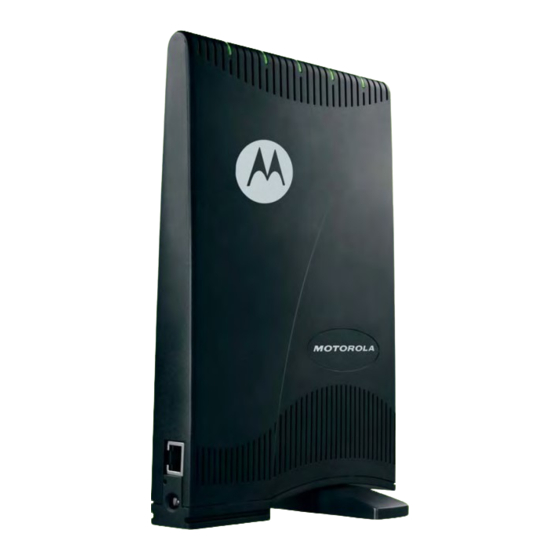
Basic Tab
Enable UPnP IGD
DMZ IP Address
Be sure to click
Apply
Forwarding Tab
Click
ADD
to create additional Port Forwarding rules.
Select
Protocol
WAN Port Start
WAN Port End
LAN IP Address
LAN Port Start
LAN Port End
Enabled
Be sure to click
Apply
Port Forwarding Basic Tab Fields
Field or Button
once you have made changes.
Forwarding Tab Fields
Field or Button
once you have made changes.
Description
Enables Universal Plug and Play (UPnP)
Internet Gateway Device (IGD) profile to
allow certain Windows applications to setup
the port forwarding rule dynamically when
NAT is enabled on this device.
Enter the DMZ IP Address.
Description
Select a box when you want to delete the
specific row.
Select TCP (Transmission Control Protocol)
or UDP (User Datagram Protocol).
Enter the beginning port range for external
network access.
Enter the ending port range for external
network access.
Enter the IP address to host the service in
the dotted-decimal format.
Enter the beginning port range for internal
network access.
Enter the ending port range for internal
network access.
Check to enable specific port forwarding.
Section 4: Advanced Configuration
16
