Motorola CPEi 25825 Manuale d'uso - Pagina 22
Sfoglia online o scarica il pdf Manuale d'uso per Modem Motorola CPEi 25825. Motorola CPEi 25825 50. Cpei 800 series
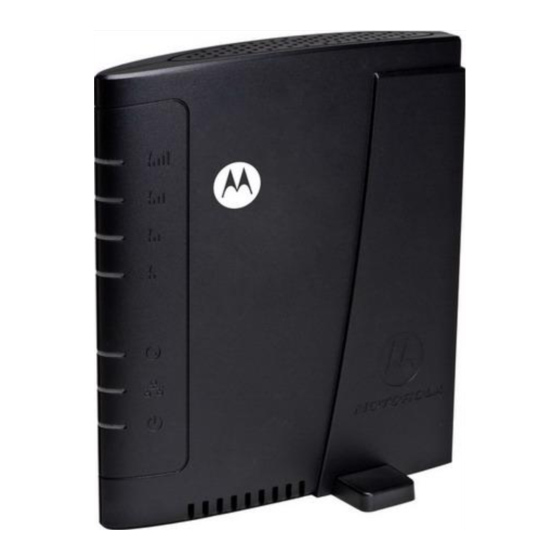
Basic Configuration
Figure 3-4: Telephony Menu
Account Tab
Please consult with your service provider for these settings. The Account Tab contains
the following settings:
Table 3-8 Account Tab
P
OCT 2010
Field or Button
U
s
e
r
N
a
m
e
a
s s
w
o
r
d
Confirm Line Password
Be sure to click the Apply button once you have made changes.
Description
f I
L
n i
e
s i
a
n
a
t c
v i
e
V
I o
, P
Name as provided by your service
provider.
Enter the Line password as provided by
your service provider. Passwords are case
sensitive.
Reenter your Line password exactly as
entered in the field from the previous
step.
3
e
n
e t
r
h t
e
U
s
e
r
3-7
