Philips 14PV385 Manuale di istruzioni per l'uso - Pagina 17
Sfoglia online o scarica il pdf Manuale di istruzioni per l'uso per TV Philips 14PV385. Philips 14PV385 20. 36 cm (14") tv - vcr combi with turbo drive
Anche per Philips 14PV385: Specifiche tecniche (2 pagine), Manuale d'uso (17 pagine), Specifiche tecniche (2 pagine)
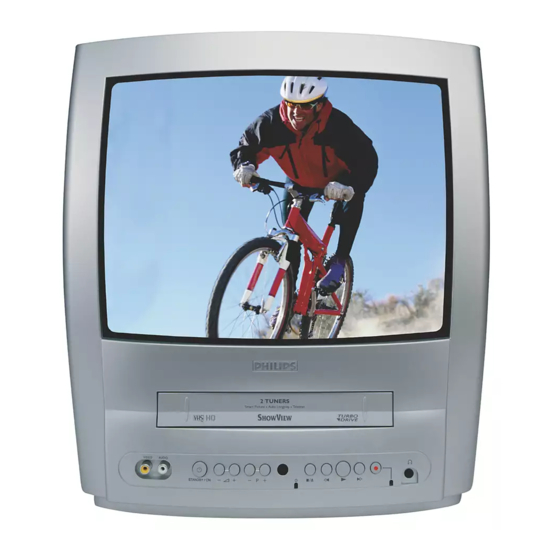
Problems and solutions for
programmed recordings
Cassette was ejected as soon as the
STANDBY/ON y y
button was pressed
• A cassette without the security tab was insert-
ed. Undo the erase protection (chapter
'Manual recording', section 'Preventing acci-
dental erasing') or insert a different cassette.
Cassette is ejected during recording
• The end of the tape was reached during
recording.
Error message:
• If you forgot to insert a cassette, 'INSERT
CASSETTE FOR TIMER RECORDING' will
appear.
The TV-Video Combi does not react
• While a programmed recording is being made,
you cannot operate your TV-Video Combi
manually. If you want to cancel the pro-
grammed recording, press
front panel.
How to check or delete a
programmed recording (TIMER)
1.
1.
Press
. The main menu will appear.
MENU
2.
2.
Select 'TIMER' with
Then press
FWD 1- B
3.
3.
Select 'TIMER LIST' with
, and confirm with
STOP C-L
SELECT K L CHOOSE B
ONCE
DAILY
WEEKLY
TIMER LIST
END=EXIT
4.
4.
Select TIMER block with
TIMER block disappeared when I pressed
.
FWD 1- B
You have checked all the programmed record-
ings. If you want to check them again, repeat
steps 1 to 4.
5.
5.
To cancel the recording, press
6.
6.
To end, press
STATUS/EXIT
7.
7.
Switch off with
STANDBY/ON y y
on the
STOP/EJECT
or
PLAY B-K
STOP C-L
.
or
PLAY B-K
FWD 1- B
.
.
FWD
1- B
.
CLEAR
.
.
How to change a programmed
recording (TIMER)
1.
1.
Press
MENU
2.
2.
Select 'TIMER' with
Then press
3.
3.
Select 'ONCE', 'DAILY' or 'WEEKLY' recording
with
PLAY B-K
FWD
1- B
4.
4.
Select a TIMER block with
number indicates an empty TIMER block.)
ONCE
SELECT TIMER NUMBER
END=EXIT
5.
5.
Press
CLEAR
correct information with
6.
6.
To end, press
7.
7.
Switch off with
.
15
. The main menu will appear.
or
PLAY B-K
.
FWD 1- B
or
. Then press
STOP C-L
.
. (The flashing
0..9
TIMER - 1 2 3 4 5 6 7 8 -
to delete information and input
.
0..9
.
STATUS/EXIT
STANDBY/ON y y
.
.
STOP C-L
EN
