Epson PhotoPC 700 Manuale d'uso - Pagina 12
Sfoglia online o scarica il pdf Manuale d'uso per Software Epson PhotoPC 700. Epson PhotoPC 700 24. Epson photopc 700: user guide
Anche per Epson PhotoPC 700: Manuale d'uso (11 pagine), Specifiche tecniche (2 pagine), Informazioni importanti (1 pagine), Manuale (11 pagine), Bollettino di assistenza prodotti (3 pagine), Manuale rapido (2 pagine)
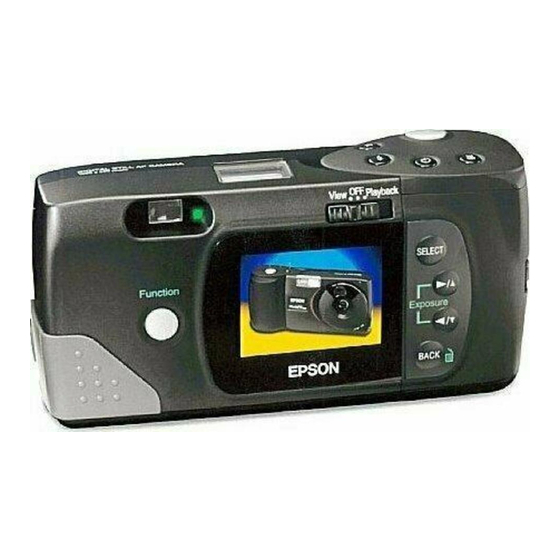
4. Turn on the camera.
Note:
If you have problems connecting to the port you've
selected, check your computer's port configuration
and try again. If you're using batteries instead of an
AC adapter, make sure your batteries are fully
charged.
5. Click Start , point to Programs , EPSON Image
Authentication System , and click Camera
Uploader . You see this message:
Your software license permits you to upload the
software to one camera only. If you want to use the
software on another camera, you need to purchase
another copy of the software.
8
