MSI Hetis H61 Ultra Manuale d'uso - Pagina 43
Sfoglia online o scarica il pdf Manuale d'uso per Desktop MSI Hetis H61 Ultra. MSI Hetis H61 Ultra 46. Personal computer
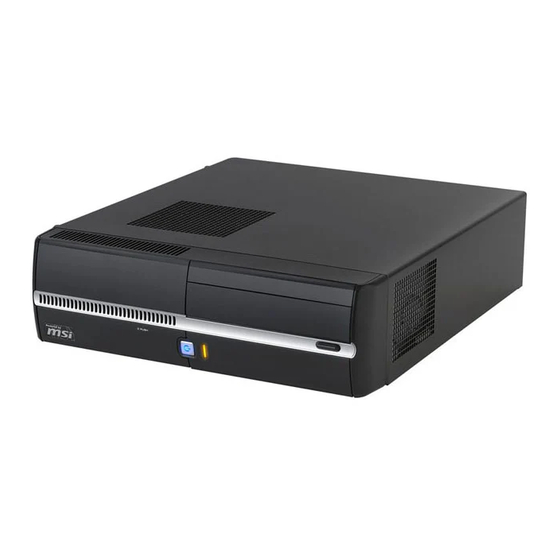
3. Select [MSI Recovery Manager] to start the System Recovery Function; or select
[EXIT] to restart the system.
4. The System Recovery Function will get your system back to default settings. Press
[OK] to confirm.
5. Press [OK] to reconfirm and start the System Recovery Function. Alternatively, press
[Cancel] to stop.
6. The System Recovery Function is proceeding now.
7. The following message indicates successful system recovery. Press [OK] to restart
the system and access the Windows operating system as usual.
Hetis H61 Ultra
3-13
