Pioneer LaserDisc CLD-S370 Manuale di istruzioni per l'uso - Pagina 14
Sfoglia online o scarica il pdf Manuale di istruzioni per l'uso per Lettore CD Pioneer LaserDisc CLD-S370. Pioneer LaserDisc CLD-S370 25. Cd cdv ld player
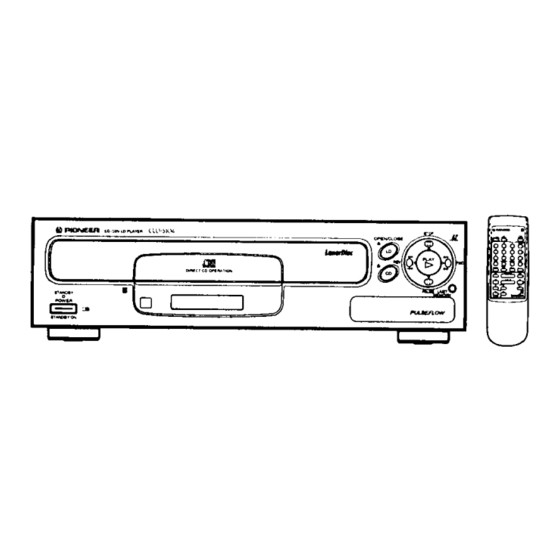
- 1. Precautions
- 2. Accessories
- 3. Remote Control Operations
- 4. Types of Discs that Can be Played with this Unit
- 5. Care of Discs
- 6. Connections
- 7. Names and Functions
- 8. To Search for a Particu Lar Chapter/Track
- 9. Singing Along
- 10. To Play Only Desired Scenes/Tracks
- 11. Display Switching
- 12. Troubleshooting
- 13. Specifications
Last memory (LD)
When playback of an LD is stopped, it can be resumed from
where it was interrupted.
In standby mode, by pressing LAST MEMORY on the front
panel of the unit, the power is automatically turned on and
playback of the loaded disc is resumed.
LAST
LAST
_
MEMORY
MEMORY
MEMORY
After playback of an LD is stopped by pressing •, leave the
disc in the player. Press LAST MEMORY.
To resume playback from where playback is stopped:
position slightly before the
playback
is stopped.
position
where
playback
is stopped.
Press LAST ME MORY once. Playback starts from the point
slightly before where • is pressed.
Playback of the last played part, repeating
normal
playback for about 2 seconds and fast-forward
playback
alternately, then normal playback from the point slightly
before where playback is stopped.
START
Repetition
of normal
playback
for about 2 seconds
and fast-
forward
playback.
Press LAS] MEMORY twice.
Playback starts from the beginning of the disc, repeating
normal playback for about 2 seconds and fast-forward
playback alternately.
Then player enters normal playback
mode from the point slighly before where • is pressed.
When LAST MEMORY
is pressed
during fast-forward
playback, normal playback starts from the point slightly
before where previous playback was stopped.
NOTES:
•
Last memory function is carried out only forplayback of
an LD. With CD or CDV, Last memory does not function.
•
Ifl_ is pressed afterplayback
is stopped bypressing
•,
playback starts from the beginning of the disc.
•
Leave the disc in the playerafterplayback
is stopped. If
the disc is once removed, Last memory does not function.
• Always connect the power cord to the active AC outlet.
_
Scan (Manual Search) - Search using fast forward or fast reverse
When the Track/manual search button is pressed in playback
mode, playback advances or reverses at high speed. There
are three scan modes.
Press for
fast-reverse --
operation
REV
FWD
CD--
Press for
--
fast-forward
operation
Low Scan mode: Scan speed becomes about xlO of the
normal playback speed.
High Scan mode: Scan speed becomes about x30 of the
normal playback speed.
Clear Scan mode: The image may not fluctuate
in this
mode.
• With video part of CDV, High Scan mode cannot be
carried out.
• In Clear Scan mode, when digital sound is selected with
digital audio discs, sound is heard at a low volume level.
• With CDs or audio part of CDVs, sound is heard at a low
volume level while scanning.
• Others: Sound is muted.
• The screen image may be disturbed during scanning, but
this is not a malfunction.
Normally
Low
Scan
and
High
Scan
is
performed.
To
perform
Clear Scan, press DISPLAY on the remote
control unit to display the screen and then press _
or
_,,_. For about two seconds after the button is pressed,
Low Scan is performed, after that, the unit enters High
Scan.
14
<VRB1143>
