3Com ETHERLINK III Manuale rapido - Pagina 7
Sfoglia online o scarica il pdf Manuale rapido per Hardware di rete 3Com ETHERLINK III. 3Com ETHERLINK III 8. Lan pc card
Anche per 3Com ETHERLINK III: Avvio rapido (2 pagine)
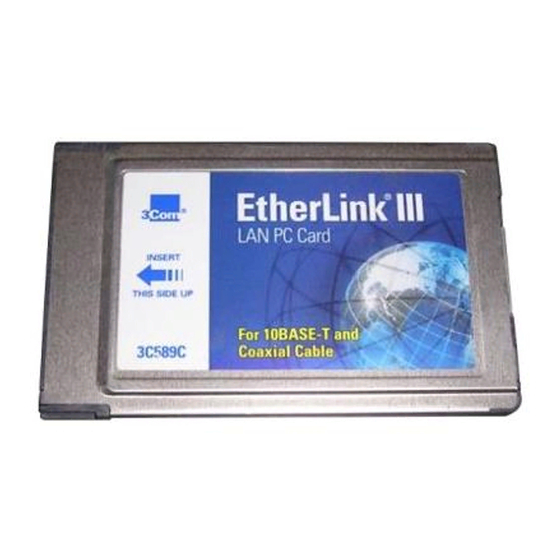
Figure 5 Specify Your Computer Name and Workgroup
4 Insert the Windows 95 CD in your CD-ROM drive, type the
path to your CD-ROM drive in the Copy files from entry box,
and click OK .
The Microsoft Add New Hardware Wizard screen appears.
5 Click Finish .
The System Settings Change screen appears, prompting you to
restart your computer.
6 Click Yes .
The 3Com NIC Diagnostics program icon appears in the taskbar tray.
To start the diagnostic program, double-click the tray icon. To disable
the tray icon, right-click the icon and select Disable Tray Icon . See
Chapter 5 for more information about the 3Com tray icon.
The NIC software is installed and the NIC is configured.
Copyright © 1998, 3Com Corporation. All rights reserved.
Unless otherwise indicated, 3Com registered trademarks are registered in the United States and may or
may not be registered in other countries.
3Com, EtherDisk, and EtherLink are registered trademarks of 3Com Corporation.
Other brand and product names may be registered trademarks or trademarks of their
respective holders.
