Alcovisor Jupiter Manuale di istruzioni - Pagina 4
Sfoglia online o scarica il pdf Manuale di istruzioni per Strumenti di misura Alcovisor Jupiter. Alcovisor Jupiter 12.
Anche per Alcovisor Jupiter: Manuale (8 pagine), Manuale di istruzioni (12 pagine)
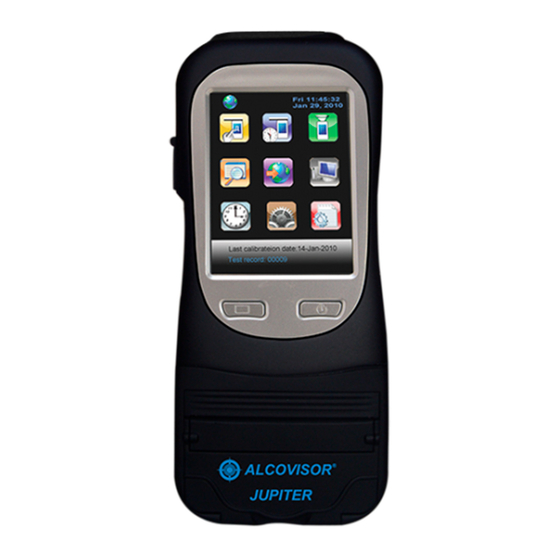
P. 2
1. DISPOSABLE MOUTHPIECE
For sanitary reason, each mouthpiece is individually packed and sealed.
New mouthpiece should be attached to sample port for each test to prevent
any contamination from the previous sample.
2. SAMPLING CUP
Sampling Cup is reusable. Attach sampling cup to the sample port. Do not
touch the sampling cup with the mouth while providing a breath sample.
Remove the sampling cup after use and clean it by alcohol for next use.
3. BUTTON TO REMOVE MOUTHPIECE
For sanitary reason, the mouthpiece can be removed by push the button
underneath the mouthpiece.
4. TOUCH SCREEN DISPLAY
A touch screen display that will display corresponding instructions and alcohol
concentration of the subject being test. Select the icons and buttons on the
screen by using the stylus pen provided.
5. ON/OFF BUTTON
Press and hold the On/Off button to turn on or turn off the device.
6. BATTERY CHARGING
Battery can be charged inside the device. The battery charging indicator
turns red when the battery is charging, when the battery is fully charged, the
indicator turns green.
7. EXTERNAL POWER CONNECTORS
Connectors for 12V car (cigarette) adapter or optional 12V power transformer.
Battery can be charged inside the device.
8. USB connector
Use an USB cable to upload test records stored in the memory and upgrade
the software.
INSTRUMENT FEATURES
PLEASE REFER TO DIAGRAME ON PAGE 1
