Alcovisor Jupiter Manuale di istruzioni - Pagina 10
Sfoglia online o scarica il pdf Manuale di istruzioni per Strumenti di misura Alcovisor Jupiter. Alcovisor Jupiter 12.
Anche per Alcovisor Jupiter: Manuale (8 pagine), Manuale di istruzioni (12 pagine)
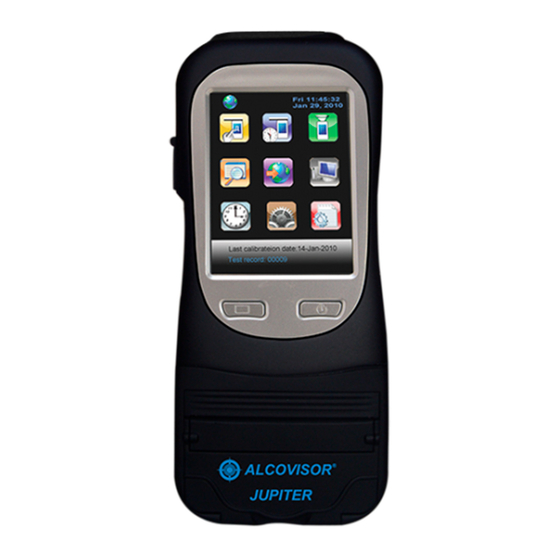
P. 8
7. Advanced Setting
Only legitimated persons are allowed for advanced setting.
i.
A Password is needed.
ii.
Please refer to Advanced Setting Instruction.
iii.
8. Keyboard
Disselect "Keyboard" to disable the keyboard.
NOTE: Keyboard cannot be disabled if compulsory data entries are set in the
advanced setting.
1. Test records can be downloaded PC for analysis.
2. Install the downloading software, open the software, connect the device and
the PC by a USB cable, data will be downloaded to PC automatically.
3. Please refer to Database Instruction for downloading the test records.
TOUCH SCREEN CALIBRATION
If the touch screen is not sensitive enough, please calibrate the screen. Press
and hold the On/Off button (right button) and then press the Function button (left
button) immediately.
screen.
Data Download
Follow the instruction on the screen to calibrate the
