Xerox VersaLink C405 Manuale supplementare - Pagina 9
Sfoglia online o scarica il pdf Manuale supplementare per Accessori per stampanti Xerox VersaLink C405. Xerox VersaLink C405 50. Fuser
Anche per Xerox VersaLink C405: Istruzioni per l'installazione del firmware (4 pagine), Istruzioni per l'installazione del firmware (4 pagine), Istruzioni per la sostituzione della cartuccia (2 pagine), Manuale (3 pagine), Manuale (4 pagine)
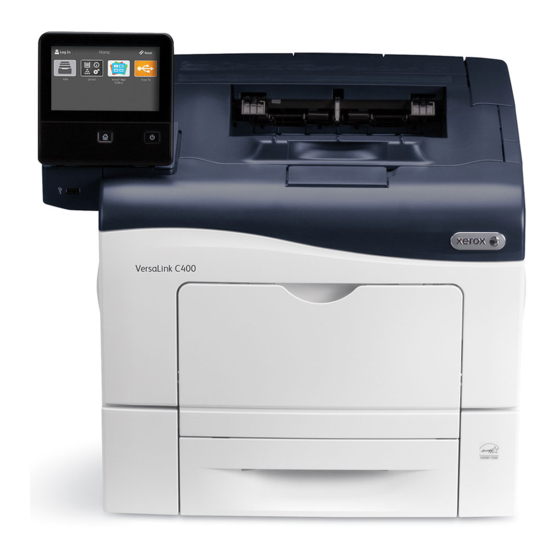
For Optimized Performance of the Security
Features
The management organization needs to follow the instructions below:
Assign appropriate personnel as machine and system administrators, provide training, and ensure proper
oversight.
Train users about the machine operation and precautions according to the policies of their organization and the
product guidance.
The machine needs to be placed in a secure or monitored area where the machine is protected from
unmanaged physical access.
If the machine is on the internal network that connects to external networks, configure the network properly to
block any unauthorized external access.
Users and administrators need to set password and Pre-Shared Key according to the following rules for the client
PC and the machine's setup.
- Do not use an easily guessable password.
- A password needs to contain both numeric and alphabetic characters.
Administrators need to set the account policies on the remote authentication server as follows.
- Set password policy to 9 or more characters.
- Set account lockout policy to 5 times.
Administrators need to remove the user accounts when users leave their organization.
Users and administrators need to manage and operate the machine so that their user IDs and passwords
may not be disclosed to another person.
The users need to set the Secure Print for Job Type on printer driver.
For secure operation, all of the remote trusted IT products that communicate with the machine must implement
the communication protocol in accordance with industry standard practice with respect to RFC/other standard
compliance (TLS, IPSec, S/MIME) and must work as advertised.
1) TLS
For the TLS client (Web browser) and the TLS server that communicate with the machine, select a data
encryption suite from the following:
- TLS_RSA_WITH_AES_128_CBC_SHA
- TLS_RSA_WITH_AES_256_CBC_SHA
- TLS_RSA_WITH_AES_128_CBC_SHA256
- TLS_RSA_WITH_AES_256_CBC_SHA256
2) S/MIME
For the machine and E-mail clients, select an Encryption Method/Message Digest Algorithm from the following:
- 3Key Triple-DES/168bit, AES/128bit, AES/192bit, AES/256bit
- SHA1, SHA256
3) IPSec
For the IPSec host that communicates with the machine, select an Encryption Method/Message Digest
Algorithm from the following:
- AES (128bit)/SHA1/SHA256/SHA384/SHA512
- 3Key Triple-DES (168bit)/SHA1/SHA256/SHA384/SHA512
Xerox
®
VersaLink
®
C405/B405 Multifunction Printer
Security Function Supplementary Guide
9
