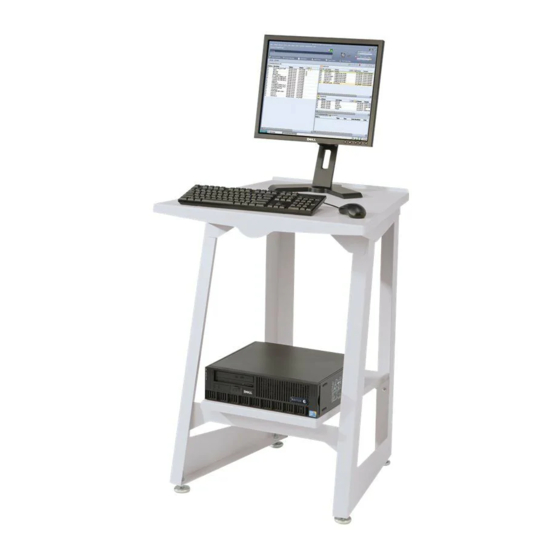Xerox FreeFlow Manuale delle procedure del vettore - Pagina 13
Sfoglia online o scarica il pdf Manuale delle procedure del vettore per Server di stampa Xerox FreeFlow. Xerox FreeFlow 28. For color 560/570 printer
Anche per Xerox FreeFlow: Manuale di installazione (34 pagine), Opuscolo (2 pagine), Nota di rilascio (23 pagine), Manuale di installazione (2 pagine), Manuale di sicurezza (38 pagine), Nota di rilascio (33 pagine), Informazioni importanti sull'installazione (2 pagine), Manuale d'uso (50 pagine), Manuale (18 pagine), Manuale di connessione rapida (2 pagine)