Blackberry 7250 - MANUEL 4 Manuale introduttivo - Pagina 9
Sfoglia online o scarica il pdf Manuale introduttivo per Telefono cellulare Blackberry 7250 - MANUEL 4. Blackberry 7250 - MANUEL 4 13. Wireless handheld
Anche per Blackberry 7250 - MANUEL 4: Informazioni sulla sicurezza e sul prodotto (10 pagine), Manuale (19 pagine), Manuale (12 pagine), Manuale introduttivo (27 pagine)
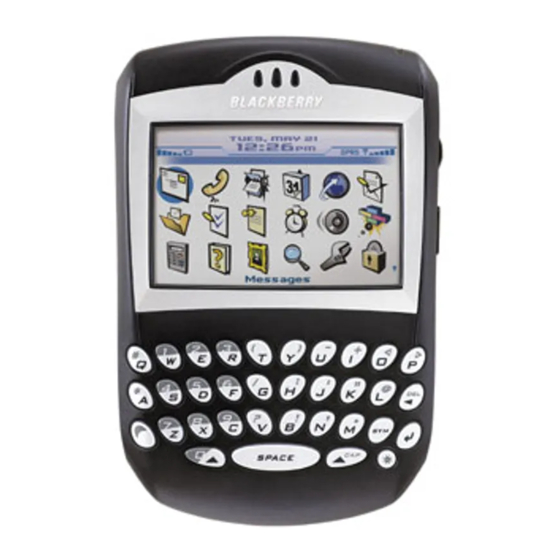
Select BlackBerry Enterprise Server or
•
BlackBerry Desktop Redirector as your
account integration option.
Select BlackBerry Enterprise Server as your
•
message redirection option.
3.
Connect your handheld to your computer.
4.
On the Windows taskbar, click Start.
5.
Select Programs > BlackBerry > Desktop
Manager.
When you are prompted to generate an
•
encryption key, follow the on-screen
instructions.
5
