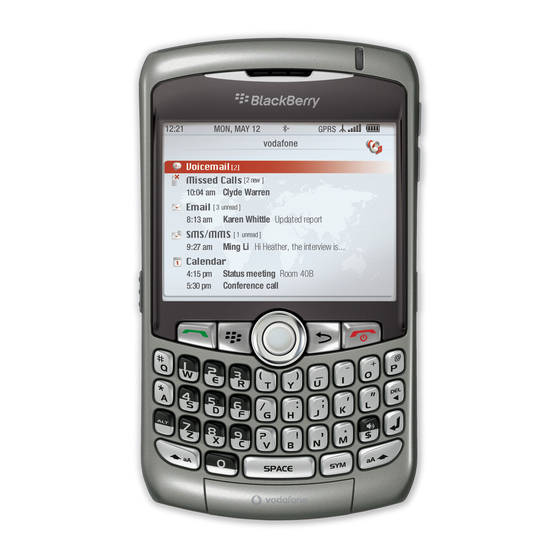Blackberry 8310 Curve AT&T Manuale introduttivo - Pagina 30
Sfoglia online o scarica il pdf Manuale introduttivo per Telefono cellulare Blackberry 8310 Curve AT&T. Blackberry 8310 Curve AT&T 46. Blackberry curve 8310: supplementary guide
Anche per Blackberry 8310 Curve AT&T: Manuale introduttivo (46 pagine), Informazioni sulla sicurezza e sul prodotto (34 pagine), Suggerimenti e tecniche (4 pagine), Scheda tecnica (2 pagine), Informazioni sul prodotto (31 pagine), Manuale di avvio rapido (17 pagine), Manuale introduttivo (50 pagine), Manuale introduttivo (10 pagine), Istruzioni per l'utente (2 pagine), Istruzioni per l'utente (2 pagine), Schema di cablaggio (13 pagine)