Blackberry 8700C WIRELESS HANDHELD - GETTING STARTED GUIDE FROM CINGULAR Manuale introduttivo - Pagina 19
Sfoglia online o scarica il pdf Manuale introduttivo per Telefono cellulare Blackberry 8700C WIRELESS HANDHELD - GETTING STARTED GUIDE FROM CINGULAR. Blackberry 8700C WIRELESS HANDHELD - GETTING STARTED GUIDE FROM CINGULAR 28. Getting started guide
Anche per Blackberry 8700C WIRELESS HANDHELD - GETTING STARTED GUIDE FROM CINGULAR: Informazioni sulla sicurezza e sul prodotto (11 pagine), Manuale introduttivo (37 pagine), Manuale d'informazione per l'utente (18 pagine)
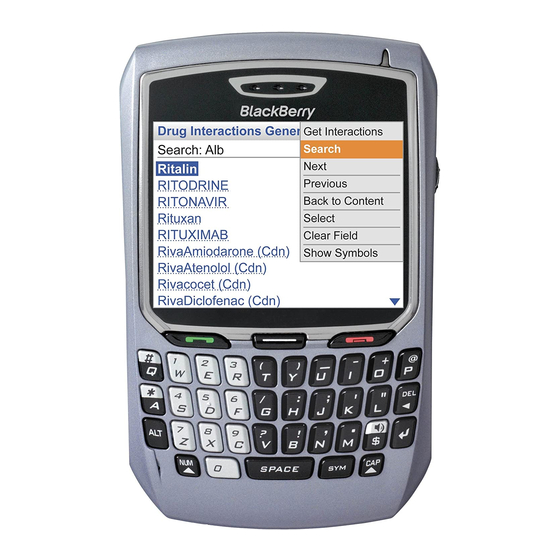
Media
In the Media application, you can open media files, such as ring tones
or pictures, are stored on your BlackBerry
preloaded media files, including background pictures and ring tones, in
a Preloaded Media folder on your BlackBerry 8700c. Preloaded media
files cannot be deleted, renamed, or moved.
Note:
Transfer Files to your BlackBerry
For help using the
Media Manager
click
"Help"
while
Note: You must install the BlackBerry Desktop Software to use Media Manager.
you are in the
Media Manager
1. Connect your BlackBerry
application.
. On your computer, open the BlackBerry
. Double-click Media Manager.
4. Drag a file or folder from your computer
to your BlackBerry
6
6
Media
Transfer Files to your BlackBerry 8700c
8700c. You might have some
®
8700c
®
8700c to your computer.
®
Desktop Manager.
®
®
8700c.
BlackBerry
Note: Any third party products or services that are provided with Research In Motion's
and AT&T's Products and services are provided "as is". RIM and AT&T make no
representation, warranty or guarantee whatsoever in relation to the third party products
and services and RIM and AT&T assume no liability whatsoever in relation to the third
party products or services if RIM and AT&T have been advised of the possibility of such
damages or can anticipate such damages.
®
®
8700c
BlackBerry
8700c
7
7
