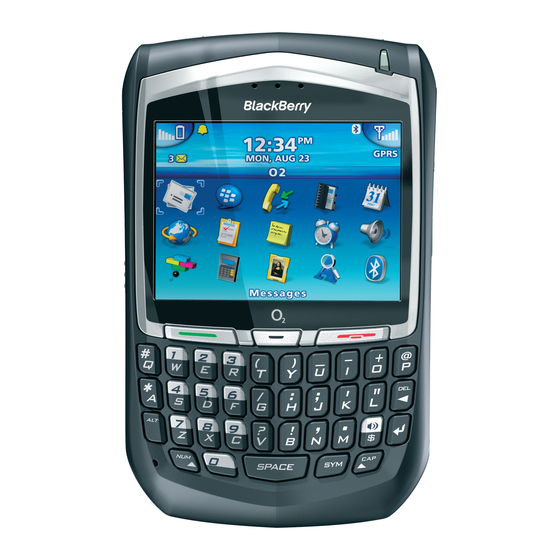instructions. See "What is the BlackBerry
Mail Connector?" on page 15 for more
information.
Click Submit.
8.
Set account options
Set additional account and message options by
logging in to your account using a desktop
browser.
To access your account using a desktop browser,
the following system requirements apply:
Internet browser: Microsoft® Internet
•
Explorer version 5.01, 5.5, or 6.0 (or later) or
Netscape® Communicator version 4.08 to
4.58 with JavaScript™ enabled
Note: Netscape Communicator version 6 (or
later) is not supported.
Operating system: Microsoft Windows® 95,
•
Windows 98, Windows ME, Windows NT®
(version 4), Windows 2000, Windows XP, or
Mac OS® 9.0 or 10.0
1.
In your desktop browser, type the
appropriate web address:
Austria:
www.instantemail.t-mobile.at
Germany:
www.t-mobile.de/webmail
Netherlands:
www.instantemail.t-mobile.nl
United Kingdom:
www.instantemail.t-mobile.co.uk
2.
Log in to your account.
3.
Use this web site to set additional account
options, which include
reactivating your account
•
changing your password
•
creating an auto signature
•
setting options for sent messages
•
switching to a new device
•
BlackBerry Internet Service Online Help
See the
for more information about setting these options.
Install the BlackBerry Desktop
Software
Install the BlackBerry Desktop Software to perform
any of the following actions:
synchronize personal information
•
management (PIM) data such as contacts,
tasks, and appointments
backup and restore device data
•
load new device programs such as updated
•
system software, games, and third-party
personal information management programs
charge your device using your computer
•
To install the desktop software, the following
system requirements apply:
Intel®-compatible 486 or higher computer
•
that is compliant with USB 1.1 or later
Windows 98, Windows ME, Windows 2000,
•
or Windows XP
available USB port
•
If you use Windows 98 (not Windows 98
•
Second Edition), you must download the
DCOM 98 version 1.3 update from
www.microsoft.com/com/default.mspx for
the USB driver to operate as expected.
1.
Insert the BlackBerry Desktop Software
Installation CD into your CD drive.
2.
Complete the on-screen instructions.
Select BlackBerry Internet Service as
•
your account integration option.
9