Blackberry 8800 - 8830 SMARTPHONE Manuale introduttivo - Pagina 25
Sfoglia online o scarica il pdf Manuale introduttivo per Telefono cellulare Blackberry 8800 - 8830 SMARTPHONE. Blackberry 8800 - 8830 SMARTPHONE 48. Blackberry 8830: quick start
Anche per Blackberry 8800 - 8830 SMARTPHONE: Informazioni sulla sicurezza e sul prodotto (30 pagine), Suggerimenti e trucchi (4 pagine)
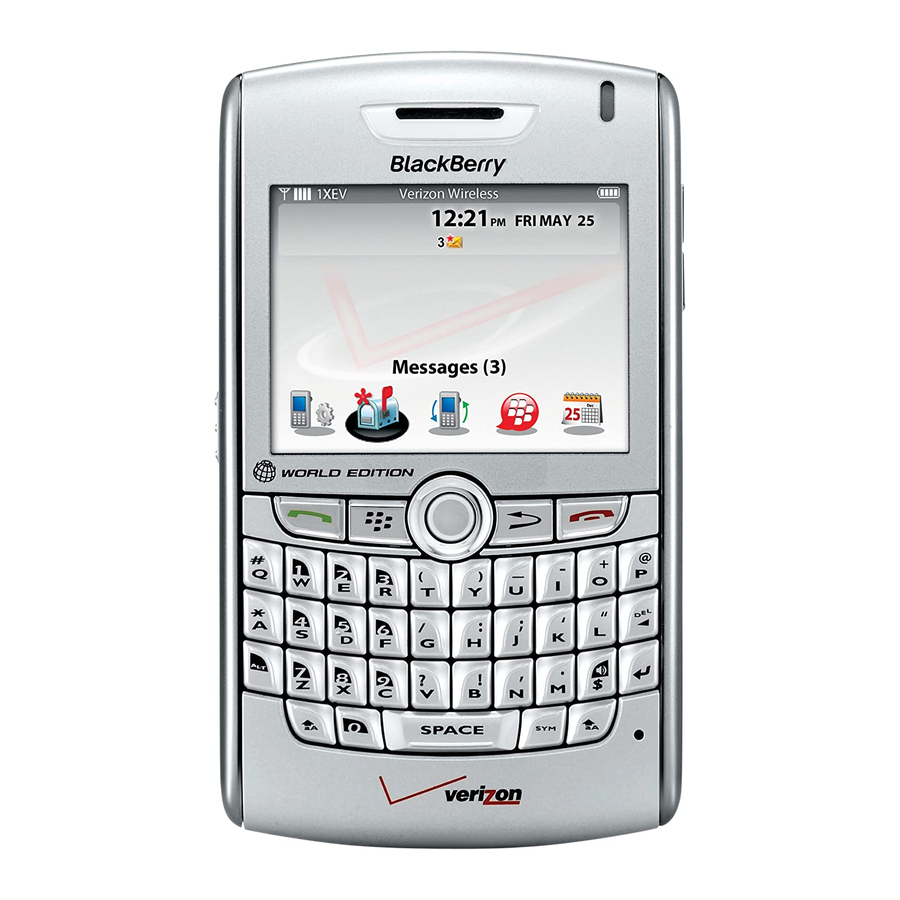
Start using your device
Make a call
1. On the Home screen or in the phone, perform one of the following actions:
• Type a phone number.
• Type part of a contact name. Highlight a contact or phone number.
2. Press the
To end the call, press the
Send an email message
1. In a message list, press the
2. Click Compose Email.
3. In the To field, perform one of the following actions:
• Type an email address.
• Type a contact name.
• Type part of a contact name. Click a contact.
4. Type a message.
key.
key. To end the call, press the
key.
key.
23
