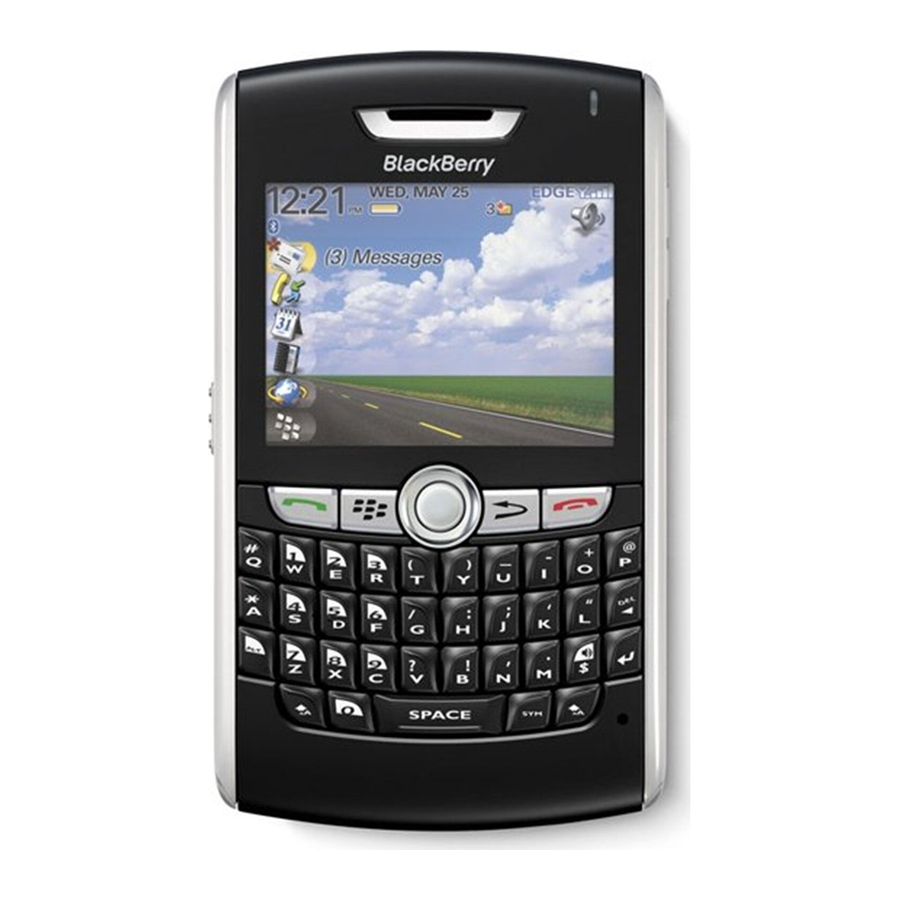Blackberry 8800 - SMARTPHONE - SAFETY AND Manuale introduttivo - Pagina 13
Sfoglia online o scarica il pdf Manuale introduttivo per Telefono cellulare Blackberry 8800 - SMARTPHONE - SAFETY AND. Blackberry 8800 - SMARTPHONE - SAFETY AND 29. T-mobile
Anche per Blackberry 8800 - SMARTPHONE - SAFETY AND: Supplemento al manuale d'uso (25 pagine), Scheda tecnica (2 pagine), Manuale introduttivo (46 pagine), Suggerimenti e trucchi (4 pagine), Informazioni sulla sicurezza e sul prodotto (29 pagine), Manuale introduttivo (40 pagine), Manuale di avvio rapido (15 pagine), Iniziare (2 pagine), Come iniziare (8 pagine)