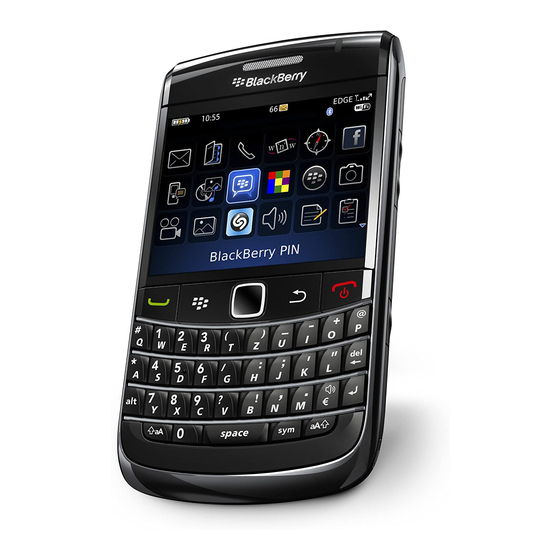Blackberry 9000 - Bold Manuale introduttivo - Pagina 27
Sfoglia online o scarica il pdf Manuale introduttivo per Telefono cellulare Blackberry 9000 - Bold. Blackberry 9000 - Bold 46. Golf gps
Anche per Blackberry 9000 - Bold: Informazioni sulla sicurezza e sul prodotto (36 pagine), Scheda tecnica del prodotto (2 pagine), Inizia qui (4 pagine), Manuale (42 pagine), Manuale di servizio (2 pagine), Manuale d'uso (36 pagine), Manuale d'uso (7 pagine), Suggerimenti (4 pagine)