Blackberry CURVE 8300 - CURVE 8310 SMARTPHONE Manuale introduttivo - Pagina 16
Sfoglia online o scarica il pdf Manuale introduttivo per Telefono cellulare Blackberry CURVE 8300 - CURVE 8310 SMARTPHONE. Blackberry CURVE 8300 - CURVE 8310 SMARTPHONE 46. Blackberry curve 8320: quick start
Anche per Blackberry CURVE 8300 - CURVE 8310 SMARTPHONE: Manuale introduttivo (46 pagine), Informazioni sul prodotto (31 pagine), Informazioni sul prodotto (33 pagine), Informazioni sul prodotto (30 pagine)
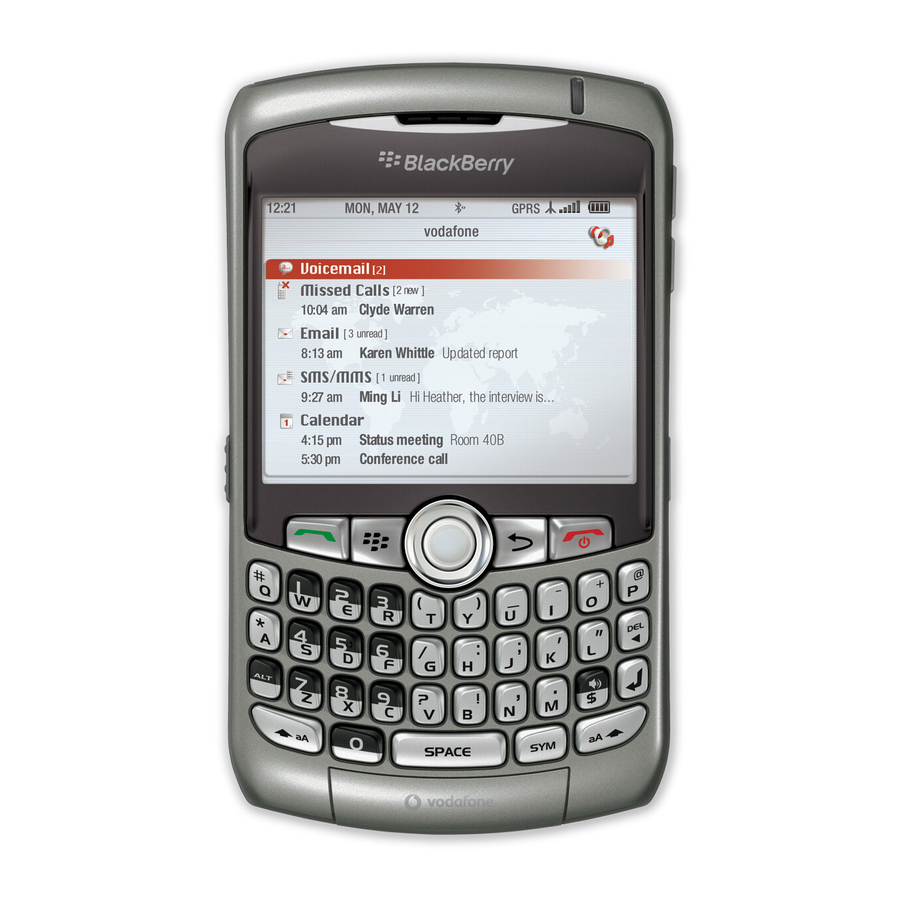
Move around the screen
• To open the application list, press the
• To move the cursor in any direction and highlight items, roll the trackball.
• To select an item or follow a link, click the trackball.
• To change the value in a field, click a field. Click a value.
• To move back a screen, press the
• To return to the Home screen, press the
Figure 7.
14
Home screen
key on the Home screen.
key.
key.
Figure 8.
Application list
