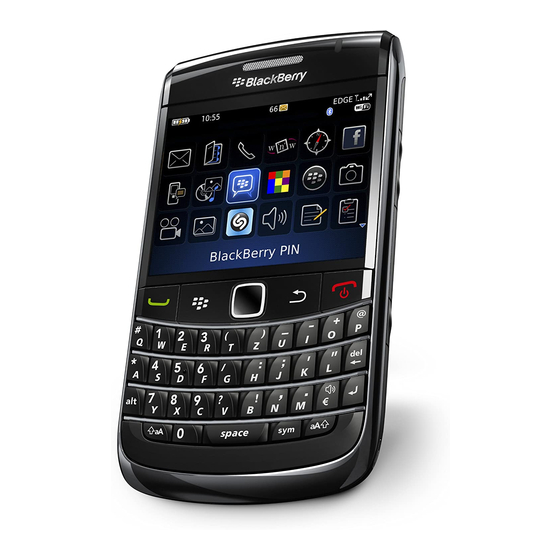Welcome to BlackBerry!
Thank you for choosing a BlackBerry® Bold™ smartphone! To set up your device, complete the
following tasks. See the Getting Started Guide that came with your device or click Help on
your device for step-by-step instructions for your device.
• Insert the SIM card
• Insert the battery
• Charge the battery
• Complete the setup wizard
Home screen tips
• To open the application list from the Home screen, press the
• To return to the Home screen, press the
key.
• To lock the keyboard, on the Home screen or in the application list, click Keyboard Lock. To
unlock the keyboard, press the
key and the
• To lock the device, set a password. On the Home screen or in the application list, click
Lock. To unlock the device, type your password. Press the
Typing tips
• To capitalize a letter, hold the letter key until the capitalized letter appears or press the
Shift
key and the letter key.
• To type the alternate character on a key, press the
example, to type a question mark (?), press the
• To type a symbol, press the
• To type an accented or special character, hold the letter key and roll the trackball to the left
or right. Release the letter key when the accented or special character appears. For example,
to type ü, hold
• To turn on NUM lock, press the
key.
press the
key.
key.
key.
key and the character key. For
key and
.
key. Type the letter that appears below the symbol.
and roll the trackball to the left until ü appears.
key and the Left Shift
key. To turn off NUM lock,
Message tips
• To compose a message from a message list, press the
• To reply to a message, press the
key.
• To reply to all, press the
key.
• To forward a message, press the
key.
• To move to the top of a message list, press the
key.
• To move to the bottom of a message list, press the
Try this
Copy text in a message and paste it into another application.
1. In a message, place the cursor before the text that you want to copy.
2. Press the Shift
key and roll the trackball.
3. Press the
key.
4. Click Copy.
5. Place the cursor where you want to paste the text.
6. Press the
key.
7. Click Paste.
key.
key.