Blackberry Client for IBM Lotus Quickr Manuale d'uso - Pagina 6
Sfoglia online o scarica il pdf Manuale d'uso per Software Blackberry Client for IBM Lotus Quickr. Blackberry Client for IBM Lotus Quickr 12. Version: 1.0
Anche per Blackberry Client for IBM Lotus Quickr: Manuale d'uso (11 pagine), Manuale d'uso (13 pagine)
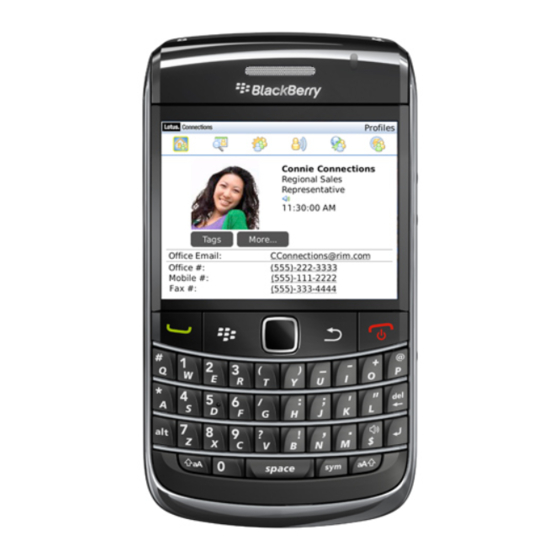
User Guide
Mark a library or folder as a favorite
When you mark a library as a favorite, you can view the library on the Favorite Libraries screen as well as the All Libraries screen. When you
mark a folder as a favorite, you can view the folder on the Favorite Folders screen.
1.
Perform one of the following tasks:
• On the All Libraries screen, highlight a library.
• When viewing a library, highlight a folder.
2. Press the Menu key.
3. Click Add as Favorite.
4. Click OK.
To remove a library from your favorites, on the Favorite Libraries screen, highlight a library. Press the Menu key. Click Remove Favorite. Click
OK. To remove a folder from your favorites, on the Favorite Folders screen, highlight a folder. Press the Menu key. Click Remove Favorite.
Click OK.
Hide folders or files in a library
1.
In a library, press the Menu key.
2. Click any of the following menu options:
• Hide Folders
• Hide Files
To display folders or files after hiding them, press the Menu key. Click Display Folders or Display Files.
Sort libraries, folders, or files
You can sort by title, creation date, and date when the library, files, or folders were last changed.
1.
Click the Sort By field at the top of the screen.
2. Click a search criteria.
3. Perform one of the following actions:
• To sort in a descending order, click the down arrow icon.
• To sort in an ascending order, click the up arrow icon.
Add a folder
1.
In a library, press the Menu key.
4
Libraries and folders
