Zanussi ZOD35661XK Manuale d'uso - Pagina 15
Sfoglia online o scarica il pdf Manuale d'uso per Forno Zanussi ZOD35661XK. Zanussi ZOD35661XK 21. Built-in double oven
Anche per Zanussi ZOD35661XK: Manuale d'uso (20 pagine), Manuale d'uso (21 pagine)
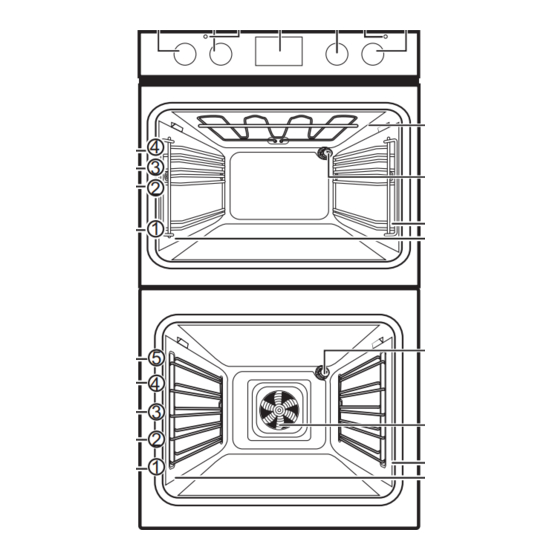
OVEN CEILING
WARNING! Deactivate the appliance
before you remove the heating
element. Make sure that the appliance
is cold. There is a risk of burns.
Remove the shelf supports.
You can fold down the heating element on the oven
ceiling to clean the oven ceiling easily.
1. Hold the heating element with two hands at the
front.
2. Pull it forwards against the spring pressure and
out of two holders.
The heating element folds down.
3. Clean the oven ceiling.
4. Install the heating element in the opposite
sequence.
Install the heating element correctly
above the supports on the inner walls
of the appliance.
5. Install the shelf supports.
REMOVING AND INSTALLING THE DOOR
You can remove the door and the internal glass
panels to clean it. The number of glass panels is
different for different models.
WARNING! The door is heavy.
1. Open the door fully.
2. Fully lift up the clamping levers (A) on the two
door hinges.
A
3. Close the door until it is at an angle of
approximately 45°.
45°
4. Hold the door with one hand on each side and
pull it away from the oven at an upwards angle.
5. Put the door with the outer side down on a soft
cloth on a stable surface.
6. Hold the door trim (B) on the top edge of the
door at the two sides and push inwards to
release the clip seal.
2
B
CAUTION! Rough handling of the
glass, especially around the edges of
the front panel, can cause the glass to
break.
7. Pull the door trim to the front to remove it.
8. Hold the door glass panels on their top edge
one by one and pull them up out of the guide.
A
1
15
