Zanussi ADVANTAGE 106 Manuale d'uso - Pagina 11
Sfoglia online o scarica il pdf Manuale d'uso per Lavatrice Zanussi ADVANTAGE 106. Zanussi ADVANTAGE 106 27. Front-loading washing machine
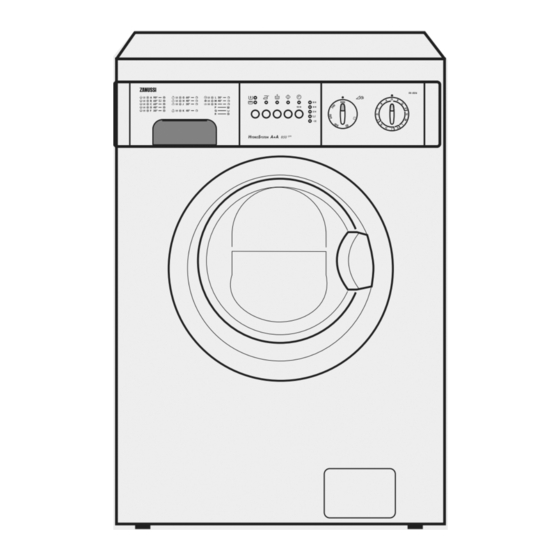
6.
DELAY START button
This button allows the delay of starting of the
washing programme by 12 H, 8 H, 4 H and 2 H
hours.
The delay which has been selected is indicated
when the corresponding light comes on.
To use this option proceed as follows:
1. Select the required programme by the
programme selector (see section 9).
2. Press the required option buttons.
3. Push
DELAY START button, as many times
as necessary to get the required delay until the
corresponding light comes on.
4. Press
START / PAUSE button.
IMPORTANT!
• If you would like to cancel
option or to change the selected delay, proceed as
follows:
1. Turn the dial programme selector to position "
2. Start the normal process to select a programme
again.
• If you need to stop the machine to put in more
laundry (having selected
first), proceed as follows:
1. Depress
START / PAUSE button.
2. Turn the dial programme selector to position "
3. Wait two or three minutes before opening the
door to give the electric locking mechanism
time to release.
4. Place the laundry in the drum.
5. Follow the normal operating sequence to select a
programme.
DELAY START option can't be selected with
programmes "Q" (DRAIN) or "R" (SPIN).
DELAY START
O
".
DELAY START option
O
".
11
7. Programme progress display
When
DELAY START option is chosen, the light
relevant to the selected delay lights up.
After the machine has started, the remaining time is
shown by the corresponding indicator light.
During programme cycle the light
CYCLE EXECUTION will remain lit.
The light
END will illuminate to indicate that the
selected programme has finished.
The light
END flashes in the event of operating
problems:
• 4 flashes: door open.
• 2 flashes: problem with water draining.
• 1 flash: problem with water supply.
For more information see paragraph "Something not
working?" at the end of this booklet.
