Blackberry 8700C WIRELESS HANDHELD - GETTING STARTED GUIDE FROM CINGULAR Manuale d'informazione per l'utente - Pagina 7
Sfoglia online o scarica il pdf Manuale d'informazione per l'utente per Palmari Blackberry 8700C WIRELESS HANDHELD - GETTING STARTED GUIDE FROM CINGULAR. Blackberry 8700C WIRELESS HANDHELD - GETTING STARTED GUIDE FROM CINGULAR 18. Getting started guide
Anche per Blackberry 8700C WIRELESS HANDHELD - GETTING STARTED GUIDE FROM CINGULAR: Informazioni sulla sicurezza e sul prodotto (11 pagine), Manuale introduttivo (37 pagine), Manuale introduttivo (28 pagine)
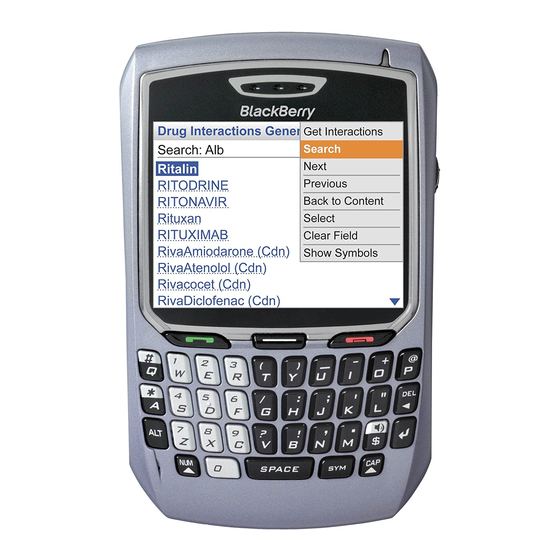
Default Settings
Some options have been set as standard options for UCM Blackberrys. The
following information explains these options, as well as, instructions on how
to change them.
• Your handheld has been set to delete messages on Prompt. This gives
you the option to delete from
Handheld
o
Mailbox & Handheld
o
GroupWise.
You can change this option by
1.
Opening the message list
2.
Click the trackwheel
3.
Select
Options
4.
Select
Email Reconciliation
5.
Click the trackwheel
6.
Highlight
7.
Click the trackwheel
8.
Select
Change Options
9.
Select
Handheld
10. Click the trackwheel
11. Select
Save
• Items sent from GroupWise will show in your Blackberry message list.
You can change this option by
1.
Opening the message list
2.
Click the trackwheel
3.
Select
Options
4.
Select
Email Settings
5.
Click the trackwheel
6.
Click the trackwheel (again)
7.
Select
Folder Redirection
8.
Click the trackwheel
9.
Highlight your name
10. Click the trackwheel
11. Select
Expand
12. Highlight
13. Click the trackwheel
14. Select
Change Option
15. Click the trackwheel
16. Select
Save
F:\US\US Public\Documents-Training\BlackBerry\Manuals\2006\user manual.doc
– deletes messages only from Blackberry
– deletes from both Blackberry and
Prompt
or
Mailbox & Handheld
Sent Items
(this will uncheck the box)
7
