Blackberry 8700C WIRELESS HANDHELD - GETTING STARTED GUIDE FROM CINGULAR Manuale introduttivo - Pagina 12
Sfoglia online o scarica il pdf Manuale introduttivo per Palmari Blackberry 8700C WIRELESS HANDHELD - GETTING STARTED GUIDE FROM CINGULAR. Blackberry 8700C WIRELESS HANDHELD - GETTING STARTED GUIDE FROM CINGULAR 28. Getting started guide
Anche per Blackberry 8700C WIRELESS HANDHELD - GETTING STARTED GUIDE FROM CINGULAR: Informazioni sulla sicurezza e sul prodotto (11 pagine), Manuale introduttivo (37 pagine), Manuale d'informazione per l'utente (18 pagine)
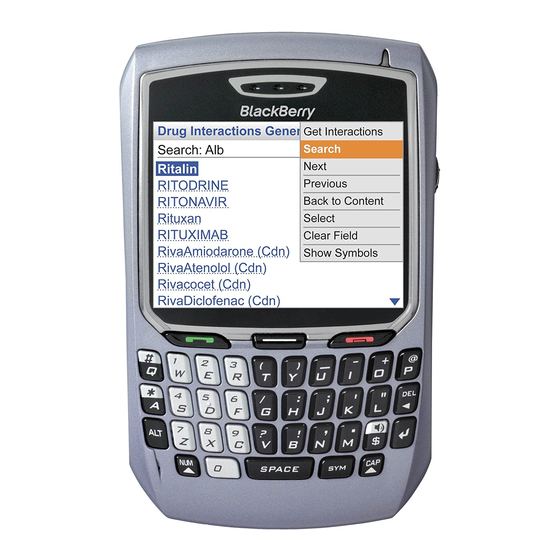
Get Started Using Your BlackBerry 8700c
Add a Push to Talk contact
Individuals and group members that you add to your PTT contact list
must have a PTT capable AT&T device and subscribe to AT&T Push
to Talk service. When you add a PTT contact, the contact can accept,
decline, or defer your invitation.
1. On the Home screen, click Push to Talk
For more information
about Push to Talk
service, visit www.
. Click Add Contact.
cingular.com/
pushtotalk
. Type the contact information.
4. Click OK. An icon appears to indicate that your invitation is in
progress.
Create a Push to Talk group
A PTT group is a great way to call several people at the same time.
1. On the Home screen, click Push to Talk
. Click Add Group.
. Type a name for the group and click OK.
Push to Talk Setup
Push to Talk Setup
4. Perform one of the following actions:
.
Edit a Push to Talk contact or group
1. Press the
. Highlight a contact or group and click the
. Perform one of the following actions:
.
®
BlackBerry
8700c
BlackBerry
To add an existing PTT contact to the group, click Existing
•
Contact. Click the contacts you would like to add. Click the
. Click Save.
trackwheel
To add a new PTT contact to the group, click New Contact. Type
•
the contact information. Click ok.
key.
ptt convenience
To delete the contact or group, click Delete Contact or Delete
•
Group.
To rename the contact or group, click Rename Contact or Rename
•
Group.
To add or delete members of the group, click View Members and
•
then click the
.
trackwheel
®
8700c
.
trackwheel
