LEGO Mindstorms NxT 53788 Manuale d'uso - Pagina 11
Sfoglia online o scarica il pdf Manuale d'uso per Robotica LEGO Mindstorms NxT 53788. LEGO Mindstorms NxT 53788 29. Robotics tool set
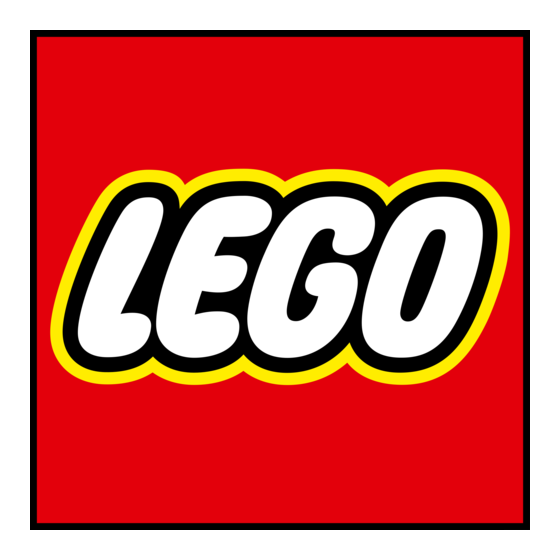
NXT TECHNOLOGY
Naming the NXT
You can change the name of your NXT by going to
the NXT window in the software. This window is
accessible from the Controller. NXT names can be
at most eight characters long.
Battery level
The battery icon displays the power level of the
NXT. When battery power is low, the battery icon
will fl ash on and off.
Running icon
When your NXT is turned on, the running icon will
spin. If the running icon stops spinning, your NXT
has frozen and you will need to reset it (see page
74, Troubleshooting.)
Loudspeaker
Make a program with real sounds and listen to
them when you run the program.
NXT buttons
Orange button: On/Enter
Light grey arrows: Used for moving left and right
in the NXT menu.
Dark grey button: Clear/Go back
Turning off your NXT
Push the dark grey button repeatedly until you
see the screen on the right.
Push the orange button to turn off your NXT;
push the dark grey button to go back to the main
menu.
NXT display options
Your NXT has many other cool features. Read
more about them on the following pages.
Technical specifi cations
• 32-bit ARM7 microcontroller
• 256 Kbytes FLASH, 64 Kbytes RAM
• 8-bit AVR microcontroller
• 4 Kbytes FLASH, 512 Byte RAM
• Bluetooth wireless communication (Bluetooth Class II
V2.0 compliant)
• USB full speed port (12 Mbit/s)
• 4 input ports, 6-wire cable digital platform (One port
includes a IEC 61158 Type 4/EN 50 170 compliant
expansion port for future use)
• 3 output ports, 6-wire cable digital platform
• 100 x 64 pixel LCD graphical display
• Loudspeaker - 8 kHz sound quality. Sound channel with
8-bit resolution and 2-16 KHz sample rate.
• Power source: 6 AA batteries
11
