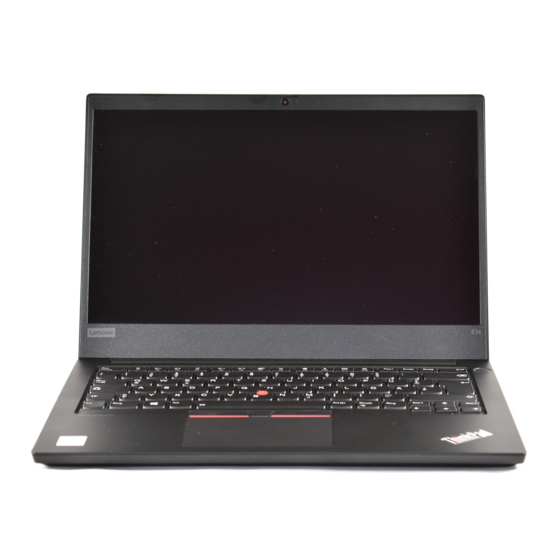Lenovo ThinkPad Hard Disk Drive Manuale d'uso - Pagina 15
Sfoglia online o scarica il pdf Manuale d'uso per Desktop Lenovo ThinkPad Hard Disk Drive. Lenovo ThinkPad Hard Disk Drive 48. Usb 3.0 secure hard drive
Anche per Lenovo ThinkPad Hard Disk Drive: Manuale d'uso (2 pagine), Manuale d'uso (17 pagine), Manuale d'uso (44 pagine), Manuale d'uso (42 pagine), Manuale d'uso (42 pagine), Manuale di garanzia (38 pagine), Manuale d'uso (26 pagine), Manuale di sicurezza e garanzia (20 pagine), Manuale rapido (2 pagine), Manuale d'uso (15 pagine), Manuale d'uso (32 pagine), Manuale di configurazione (14 pagine)