Lenovo TAB 2 A7-30D Manuale d'uso - Pagina 3
Sfoglia online o scarica il pdf Manuale d'uso per Tavoletta Lenovo TAB 2 A7-30D. Lenovo TAB 2 A7-30D 27. Tab 2 a7-30 series
Anche per Lenovo TAB 2 A7-30D: Manuale di sicurezza, garanzia e avvio rapido (35 pagine), Manuale di sicurezza, garanzia e avvio rapido (32 pagine), Manuale di sicurezza, garanzia e avvio rapido (25 pagine), Manuale di sicurezza, garanzia e avvio rapido (25 pagine)
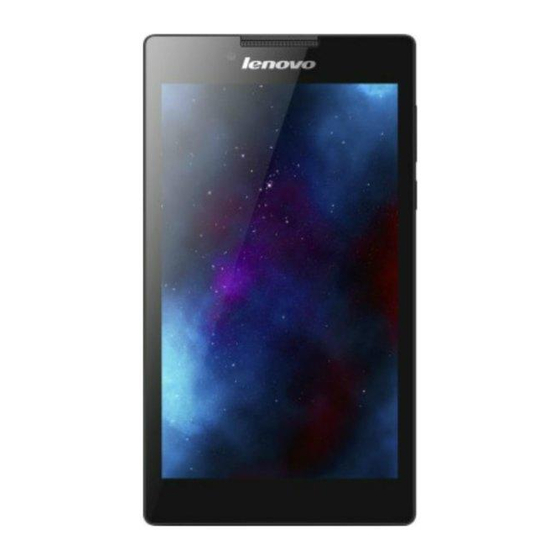
NOTE: Your device features and the home screen may be different depending on
your location, language, carrier, and device model.
You can customize your own home screen at any time.
Home screen
On the first home screen, there is a Google Search bar and a Lenovo Weather widget.
The other home screens contain some apps.
Preview screen
Tap and hold anywhere on the home screen except the icons.
At the bottom of the screen are widgets.
Add a home screen
On the preview screen, slide the home screens to the left. When you see the last home
screen, tap
Delete a home screen
On the preview screen, tap
Add a widget to a home screen
On the preview screen, slide the widgets list left or right, drag a widget to where you
want to place it, and release it.
Change the wallpaper
Go to Settings > DEVICE > Display > Wallpaper and choose the wallpaper that you
like.
Move an app to another screen
Tap and hold an app that you want to move, drag it to the left or right side of the
screen, then release it where you want to place it.
to add a home screen.
on the home screen that you want to delete.
