ClearOne CHAT 150 BT Manuale d'uso - Pagina 9
Sfoglia online o scarica il pdf Manuale d'uso per Telefono ClearOne CHAT 150 BT. ClearOne CHAT 150 BT 18.
Anche per ClearOne CHAT 150 BT: Manuale di avvio rapido (7 pagine), Manuale di avvio rapido (6 pagine)
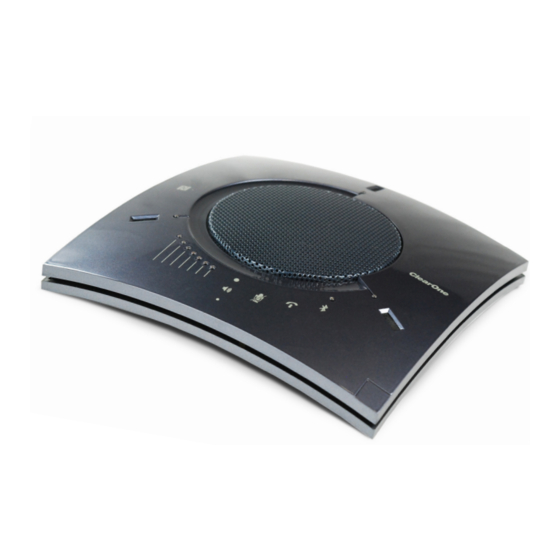
CHAT 150 BT Speakerphone
Installing the CHAT Console Software for Windows
NOTE: The install procedure is the same for all versions of Windows 10 and above operating systems.
The CHAT 150 BT can be used right out of the box and there's no software to download or install if it is to be used only
with a PC or a Bluetooth enabled device. The CHAT Console software can be used to update the Bluetooth pairing name
to a user defined name or perform a firmware update.
The following procedure can be used to download and install the CHAT software for the CHAT 150 BT if the CHAT 150
BT firmware requires updates.
Download the CHAT software by accessing the following:
1.
https://www.clearone.com/rl-search?combine=chat+software
Run the downloaded installer "exe" and follow the prompts.
2.
See chapter 4 for more instructions as shown above
Bluetooth Functions
Bluetooth Enable/Disable
To disable the Bluetooth functionality, click on the "Disable Bluetooth" box. To "re-enable" the Bluetooth, the user must
"un-click" this box while connected to the CHAT 150 BT.
Bluetooth Pairing Name Change
To change the Bluetooth "Pairing Name", enter the desired name and click on "Apply".
8
Back to Table of Contents
DOC-0577-001v1.0
User Manual
November 2023
