DNP Supernova One Manuale di installazione - Pagina 3
Sfoglia online o scarica il pdf Manuale di installazione per Schermo di proiezione DNP Supernova One. DNP Supernova One 8. Optical front projection screens
Anche per DNP Supernova One: Manuale di installazione (2 pagine)
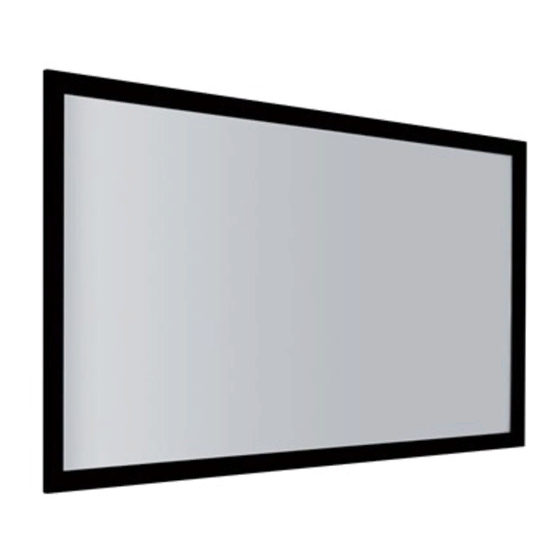
1. Position the projector
2. Position brackets
For the shortest optimal projection
distance, see "minimum projection
distance" in the Supernova One
datasheet. It is possible to use a
longer projection distance, but make
sure that the projector can project
the required image size onto the
screen. In case of a mismatch,
contact your projector reseller.
The projector can be positioned
freely on a vertical centreline,
perpendicular to the screen, up to
5% above (ceiling mounted) or up to
5% below the image area (table
mounted).
Place the screws 37 mm (1.46 in)
above the desired image area's top
border. Position the brackets
approx. 150 mm (5.91 in) from the
outer edge of the frame.
The brackets must be aligned both
horizontally and vertically. If the
wall is uneven, you can, for
example, apply a few washers
behind the brackets to enable
alignment. Use attachment screws
and wall plugs that are appropriate
for the wall material.
3/8
