DOEPFER LMK2+ Manuale d'uso - Pagina 7
Sfoglia online o scarica il pdf Manuale d'uso per Tastiera elettronica DOEPFER LMK2+. DOEPFER LMK2+ 12. Midi master keyboard usb version
Anche per DOEPFER LMK2+: Manuale di avvio rapido (6 pagine)
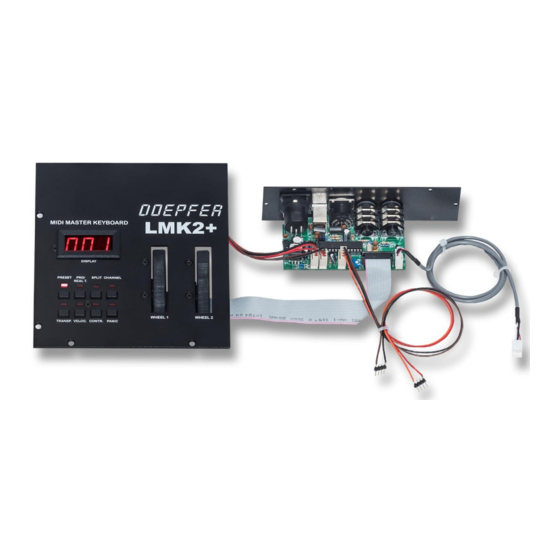
7.3.1 PRESET (1)
Leftmost button in the upper row
The PRESET-menu serves to call up the user preset (1) or one of the 16 factory presets (2-17). Each preset
contains all data about the 4 keyboard zones, i.e. the corresponding keyboard ranges, Midi-channels,
transpositions, allocation and activation of the controllers and the velocity-response curves.
When entering this menu the LED display will show the number of the currently selected preset. A new preset is
called up by pressing one of the keyboard keys which have been assigned the numbers 1 through 17. The new
preset number will appear on the display for several seconds and the keyboard goes into PLAY-mode.
You have to distinguish between the user preset 1 and the 16 factory presets 2-17. If you call up preset 1 the
user defined preset memory is selected. If you modify any parameter in the menus 3-7 after calling up preset 1
the change is written immediately to the user preset and is available after turning the keyboard off and on again.
If you select one of the factory presets 2-17 the keyboard parameters may be changed in the same way but the
changes are lost after turning the LMK2+ off. Information about the keyboard configurations contained in the 16
factory presets can be found in Appendix D. If individual parameter settings shall be available after turning the
LMK2+ off and on again you have to call up preset 1 and modify the parameters as required. When turning the
keyboard on next time the user preset 1 is called up automatically and thus the required individual parameter
settings.
7.3.2 PROGRAM CHANGE / BANK / REALTIME (2)
2nd button in the upper row
This menu serves to send Midi-program change, Midi-bank select and Midi-real time messages. When entering
this menu the number of the selected keyboard zone (important for the Midi-channel on which the program
change and bank instructions will be sent) will be shown on the left of the LED display, the number of the
presently selected number range on the right (1 = 1...32, 2 = 33-64, 3 = 65-96, 4 = 97-128).
Sending a program change instruction
The programs are organized into 4 ranges of 32 programs each. Number range 1 corresponds to programs 1-
32, range 2 to 33-64, range 3 to 65-96 and range 4 to 97-128. The number ranges are selected with the first
four white keys of the lowest octave of the keyboard (C, D, E, F). When switching range with one of these keys
the range number 1...4 is shown on the display. However, no program change instruction is sent until one of the
keys corresponding to the numbers 1-32 on the keyboard has been pressed. The program number sent will
appear on the display for several seconds, then the keyboard will go into PLAY-mode. The program-number will
be sent on the Midi-channel which has been assigned to the currently selected keyboard zone.
Sending a program bank instruction
To switch from program change mode to program bank mode you have to press one of the first two black keys
in the lower octave. The CIS key selects the controller #0 mode, DIS the controller #32 mode. If you press after
that one of the number keys 1...32 a controller #0 or #32 instruction is sent. The range is selected in the same
way as for the program change mode with the first 4 white keys.
Unfortunately there is one difference between the data range of program change and program bank instructions.
The program change number range is 1...128, only a few manufacturers use the range 0...127. However the
data range of controller #0 and #32 is 0...127. So you have to add 1 to the controller data required to get the
right key number (key number 1 corresponds to program change data 1 but to controller data 0). This
inconsistency is found in Midi unfortunately very often. The internal data range in Midi is always starting at 0, but
in the everyday usage some Midi parameters start at 1 (e.g. Midi channel, program change), others at 0 (e.g.
controller numbers).
The complete bank instruction consists of a controller #0 event followed by a controller #32 event. Thus up to
16384 (=128 x 128) different program banks theoretically are available. A program change instruction following
the bank select instruction selects one of 128 sounds (programs) within the selected bank. Thus up to 2097152
(= 128 x 16384) sounds theoretically are available. Of course no Midi expander is able to produce 2097152
different sounds. If your expander, synthesizer or sampler recognizes the program bank instruction can be
found in the Midi implementation chart of the unit. Normally only a few combinations of controller #0 and #32 are
allowed to select one of the program banks availabe. Some manufacturers also use only Controller #0 or #32 to
select a program bank.
LMK2+/USB User's Guide Page 7
