CYP CED-1M Manuale operativo - Pagina 8
Sfoglia online o scarica il pdf Manuale operativo per Interruttore CYP CED-1M. CYP CED-1M 20. Hdmi edid emulator
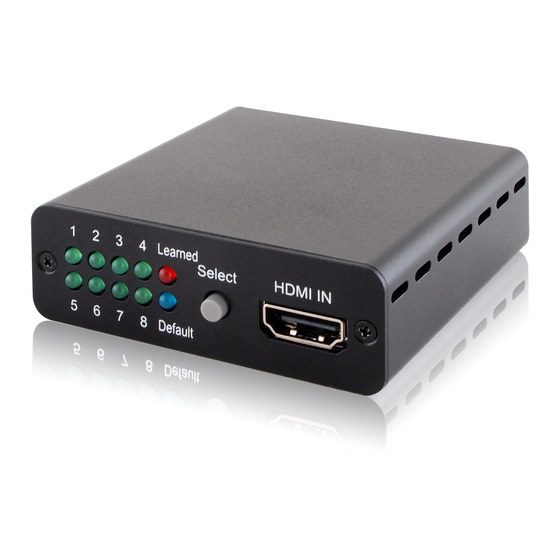
6. OPERATION CONTROLS AND FUNCTIONS
6.1 Front Panel
1
LED indicators 1~8: Each LED indicates each EDID selection
when in Learned or Default mode. Press [Select] button to switch
between 1 to 8 memories, the LED will illuminate accordingly to the
selection. Default EDID please refer to 6.3 Factory Default EDID.
2
Learned/Default:
Select Learned to save HDMI output's EDIDs up to 8 different
sets, to learn EDID please refer to 6.2 EDID Switch: Read.
Select Default to use the built-in EDID, press Select button to
choose from 1~8. Detail EDID please refer to 6.3 Factory Default
EDID.
3
Select:
Press for 3 seconds to switch in between the Learned and
Default mode, the LED will illuminated accordingly.
Then press repeatedly to select in between EDID 1~8.
4
HDMI IN: Connect with HDMI source equipment such as DVD/Blu-
ray or PS3 player. When the source equipment is connected with
power supply it can also trigger the device to activate.
3
4 Learned
1
2
3
5
6
7
8 Default
1
Select
HDMI IN
2 3
4
