Dolomite 3200480 Manuale d'uso rapido - Pagina 6
Sfoglia online o scarica il pdf Manuale d'uso rapido per Stampanti 3D Dolomite 3200480. Dolomite 3200480 12.
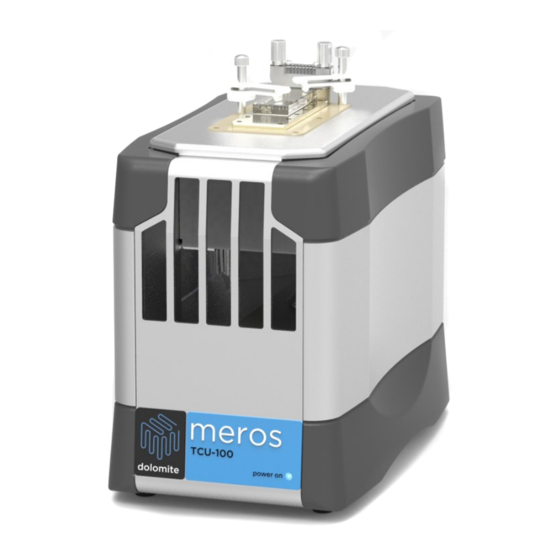
The Dolomite Centre Ltd.
2. Introduction
2 Introduction
The Meros TCU-100 & 125 is controlled via the supplied RS232 serial to USB
interface lead connected to a computer that has the Flow Control Centre (FCC) PC
application installed onto it.
Once FCC is installed you will be able to setup and control your TCU-100/TCU-125.
3. Installing FCC
3 Installing FCC
Even if you already have FCC installed onto your PC the version you currently
have, might not be compatible with the TCU-100/TCU-125 FCC version. FCC
version 3.0.39 onwards is compatible with the TCU-100/TCU-125.
Included in the shipment is a USB memory stick this contains the latest released
version of FCC. The software can also be obtained from Dolomite website, in the
Download section.
If you have a previously installed version of FCC you must firstly un-install this
version before you can install the upgrade (the software will tell you this if you
attempt to install a new version of FCC over the top of an existing version.
You will see on the memory stick the following programme
Running this programe will install FCC onto your PC
FCC will be installed here
And should be found in the start menu
To invoke FCC select the FCC icon
(you can create a shortcut on to
your desktop in the usual way)
MAR-000215_v.1.9 - Meros TCU-100 & TCU-125 - User Manual
C:\Program Files (x86)\Dolomite\Mitos Flow Control Center
Page 6 of 12
