Bluesound RT100 Manuale d'uso - Pagina 5
Sfoglia online o scarica il pdf Manuale d'uso per Adattatore Bluesound RT100. Bluesound RT100 10. Wireless speaker link
Anche per Bluesound RT100: Manuale (2 pagine), Manuale d'uso (9 pagine)
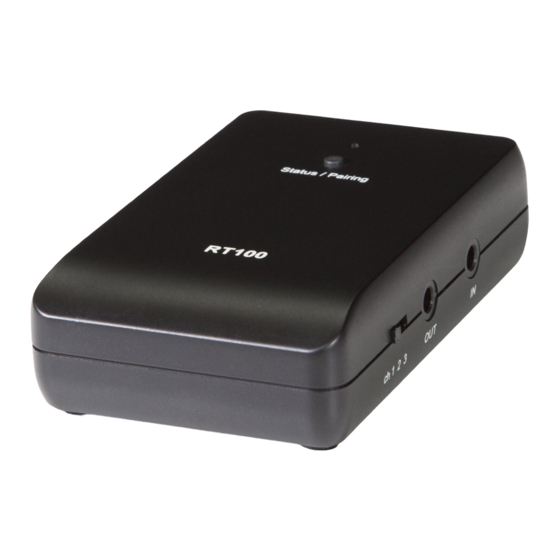
CONNECT FOR SOUND
The RT100 As A Transmitting Device
(Tx Mode) – USB Audio
When you first plug in the Mini USB Cable and there are no
analog connections attached, the RT100 will be in Tx Mode and
set to use USB Audio by default. Connecting the RT100 to your
source device will take advantage of this feature if USB Audio is
available from the source. USB Audio is available in Tx Mode only
- you cannot use USB to pass audio out of the RT100.
Connect to
stereo
NOTE: Please see the POPULAR CONFIGURATIONS section for example
diagrams of different ways to connect your RT100.
The RT100 As A Transmitting Device
(Tx Mode) – Analog Audio
For Analog Audio in Tx Mode, use the Stereo RCA to 3.5mm Cable
provided. Connect from your source output to the 3.5mm Input on
the RT100. Analog will take priority over USB Audio once connected.
Ensure nothing is connected to the 3.5mm Output.
Connect
to
source
output
Connect to
power
5
